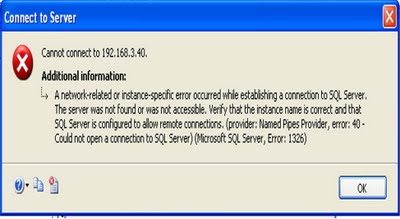My friend gave me this link and I want to view it. He said that site contains the information I needed to know about a certain something. I just want to view it but then this error keeps telling me that can’t view it. Is it that the server is only down for a couple of minutes or so? I need help on this thing.
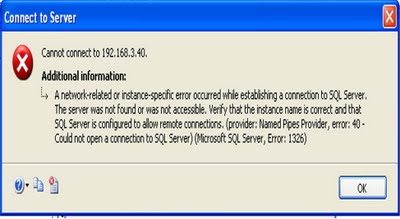
Connect to Server
Cannot connect to 192.168.3.40.
Additional information:
A network-related or instance-specific error occurred while establishing a connection to SQL Server. The server was not found or was not accessible. Verify that the instance name is correct and that SQL Server is configured to allow remote connections. (provider: Named Piped Provider, error: 40- Could not open a connection to SQL Server)(Microsoft SQL Server, Error: 1326)
Cannot connect to a server

If your computer can access the internet on different websites, then it has to be a problem with their server and not your computer. As I can see in your image shown in you question, the message box is a created prompt in Visual Basic .Net, so it is an ASP.NET web page. And also the problem says that it cannot connect to the SQL Server so there a connection problem with the website and their database.
Don't be afraid when you see these kind of messages, cause you can always try connecting to other sites and see if your network works.
Cannot connect to a server

Are you able to access other sites apart from that? Because if you are not able to access all sites then that will be a problem with your interconnection. You will need to check that the proxy settings in your browser have been set well as follows:
-
In the browser that you are using, click on tools.
-
And then choose internet options.
-
Next you will click on advanced,
-
And then click on the Network Tab.
-
Click on settings.
-
Check the configuration of the proxy settings that are being used. If they are not right then you will need to change them.
-Clair Charles