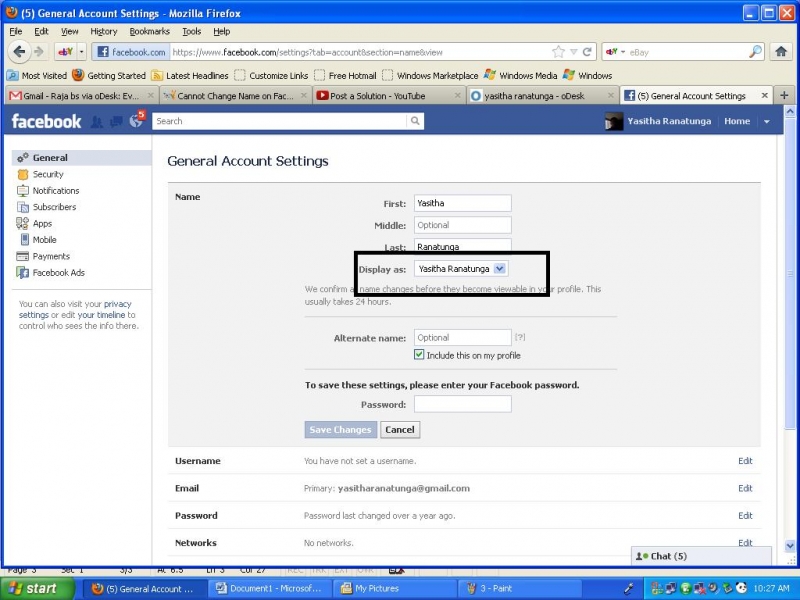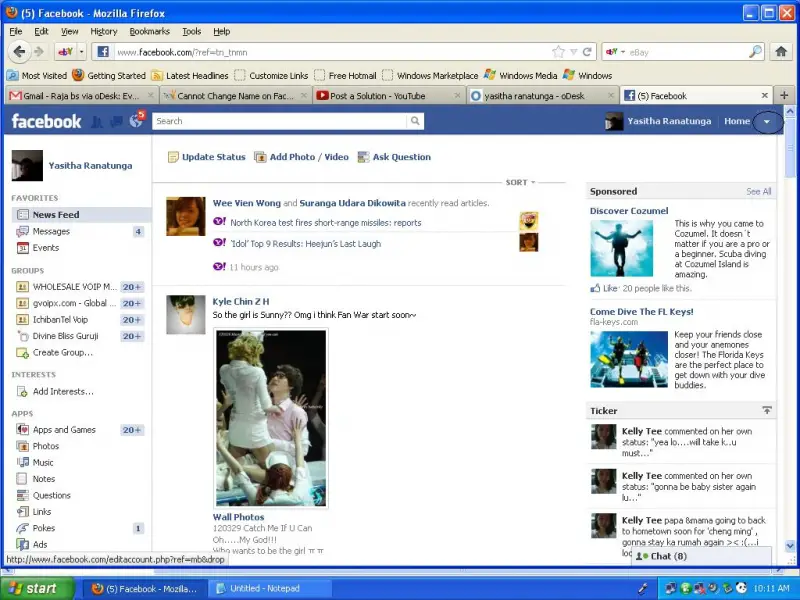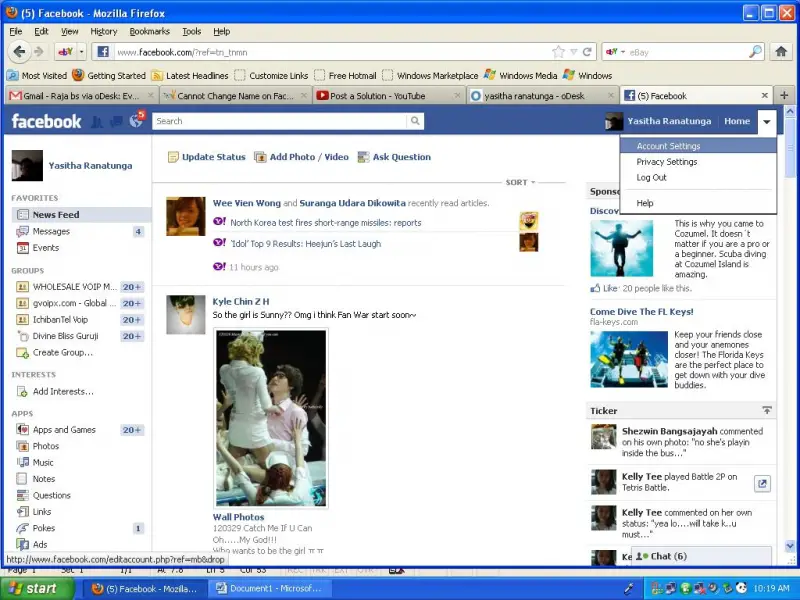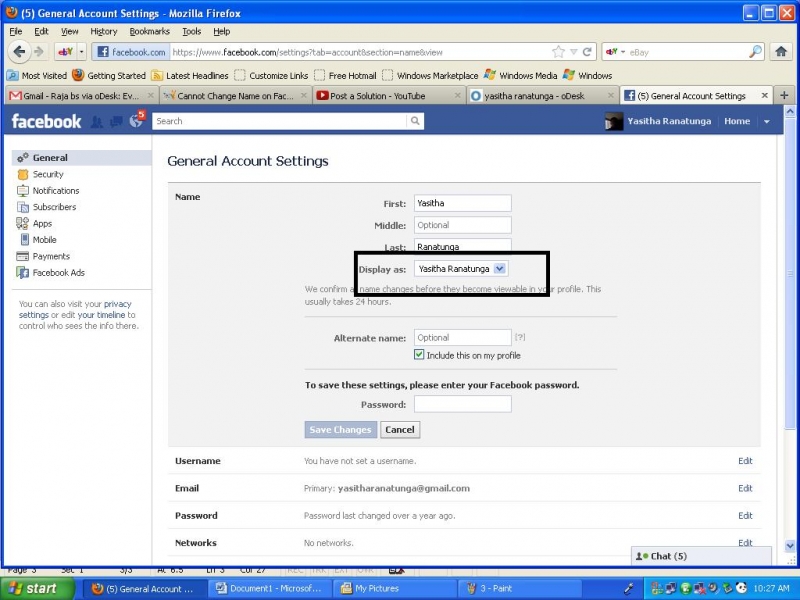Asked By
Erni Fitri
20 points
N/A
Posted on - 03/31/2012

There may be some people who can not change their name on FaceBook when trying to do several times. How to resolve this?
Cannot Change Name on Facebook

Hi Erni Fitri,
You may have entered a name that has already an existing user the same name that you're registering with. It is not surprising if we have the same exact on other people in the world. I have experience that in FaceBook too. I have to add a nick name or shorten my name or make a unique FaceBook name just to make my registration successful. There are possibilities that the user name you are entering matches other's name. I suggest to use your nick or complete name, enter your middle name or add numbers,special characters. Usually that is solve with the few tips I have given you but if still this doesn't work, email the FaceBook contact page or the coordinators of FaceBook and submit your problem.
I hope I have given you a solution on this matter.
Cannot Change Name on Facebook

When you log o to your FaceBook account you can see a button "HOME". Right side of the home button you can see a little icon as seen in the picture
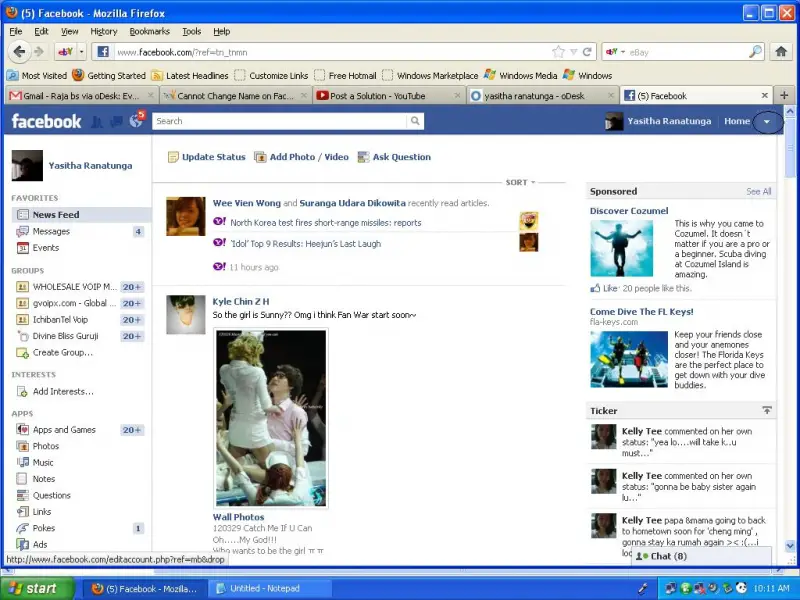
Click on the button then you can see “ACCOUNT SETTING” click on that
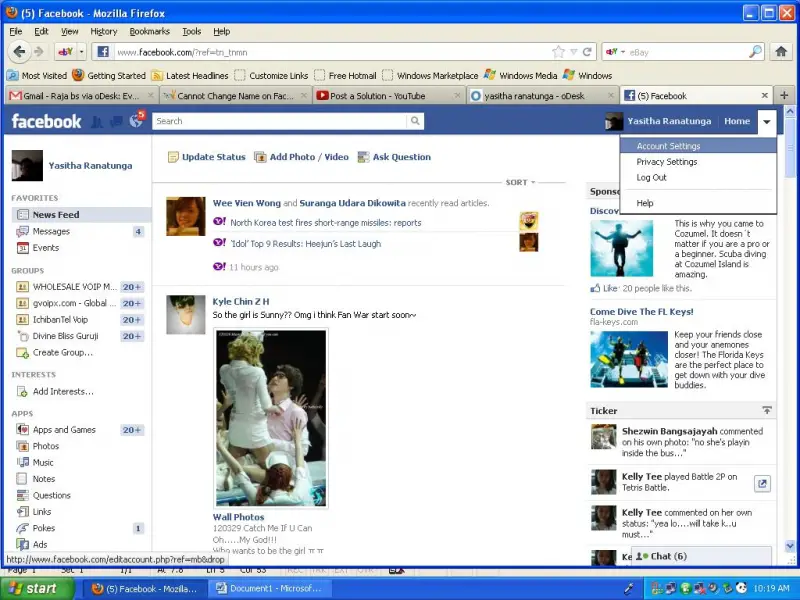
Then you can see a window general account settings. Below you see name and an edit button click on the edit button.

Then you see a window.In it you can see what you put I the first name and the last name will be displayed in your profile as your new name.