Cannot activate database copy ‘Activate Database Copy…’.

Hi,
On the network of ‘Logistic IT Solutions’, I have faced a problem at the time of activating a database copy within a database which is in the availability group (DAG) cluster.
By using Exchange Management Console (EMC) / Exchange Management Shell (EMS), I tried to move the database of the dynamic mailbox to a different node, the following error occurred.
——————————————————–
Microsoft Exchange Error
——————————————————–
Cannot activate database copy 'Activate Database Copy…'.
Activate Database Copy…Failed
Error:
An Active Manager operation failed. Error The database action failed. Error: An error occurred while trying to validate the specified database copy for possible activation. Error: Server 'QV1-EXC1. 4logic. LAN' is not up according to the Windows Failover Cluster service.. [Database: QV1-EXC1-Database-01, Server: OP-SRV1. 4logic. LAN]
An Active Manager operation failed. Error An error occurred while trying to validate the specified database copy for possible activation. Error: Server 'QV1-EXC1. 4logic. LAN' is not up according to the Windows Failover Cluster service.
Here goes the screenshot.
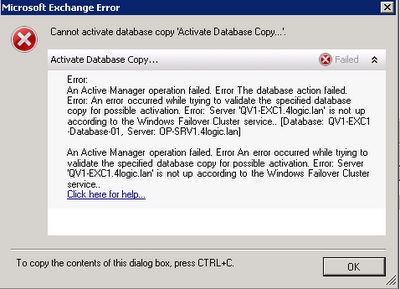
Please help me to solve this problem.











