
Hi,
iOS 5 was made accessible to the public at around 1 PM ET but up until now, no matter what we do, we still can’t install the update successfully. An error message appears every time we attempt to set up the iOS 5.
It says that the update can’t be finished and that the iPhone/iPad can’t be restored.
Almost all the people I know have faced the same problem.
We need a solution. Please help us.
Thanks in advance!
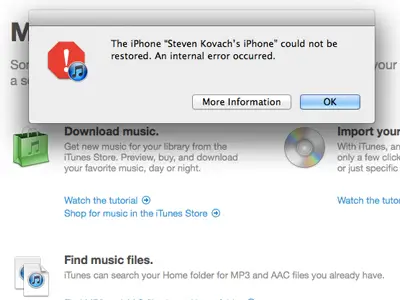
Error:
The iPhone "Steven Kovach's iPhone" could not be restored.An internal error occurred.
Can’t install iOS 5 update Error

This is due to the high volumes of people updating their apple device. There are many solutions in the web to fix the said error, but if you have patient, just try it doing it again and again or some other time, it’s because the apple servers are getting swamped because of the huge traffic they received. Try these steps which could be a help in Windows and Mac OS:
For windows:
First: Navigate to C:WindowsSystem32Driversetc
Second: Open notepad as administrator (right-click and run a admin) and open the “hosts” file from the folder above in that notepad window.
Third: Find this line in your hosts file and delete it. 74.208.10.249 gs.apple.com
Fourth: Save your hosts file with the gs.apple.com lines removed
Fifth: Launch iTunes and hit restore and or update and you should get to iOS5
For Mac
First: Open Terminal, then type the following “sudo nano/etc/hosts” in order to open your hosts file
Second: Find this line in your hosts file “74.208.10.249 gs.apple.com” and delete it then save your hosts file
Finally: Launch iTunes and hit restore and or update and you should get to iOS5.
Can’t install iOS 5 update Error

If you have an iPhone and you want to update its firmware to iOS 5, you need to know first if your Smartphone is supported in iOS 5. The following are the Apple devices supported by the iOS 5 firmware or operating system:
- Apple iPhone – iPhone 3GS, iPhone 4, and iPhone 4S.
- Apple iPad – iPad, iPad 2, and third generation iPad.
- Apple iPod touch – third and fourth generation iPod touch.
Now, if you verify that your Smartphone is supported, try updating your iTunes because that’s probably where the problem is. Download the latest iTunes and update your existing version. Once the latest iTunes is installed, try updating your iPhone’s operating system. For the iOS 5 firmware, Apple released three updates that fixed bugs and added new features: iOS 5.01, iOS 5.1, and iOS 5.1.1.
iOS 5 was released on October 12, 2011 then followed by the three updates: iOS 5.01 on November 10, 2011, iOS 5.1 on March 7, 2012, and iOS 5.1.1 on May 7, 2012. iOS 6 was released on September 19, 2012.












