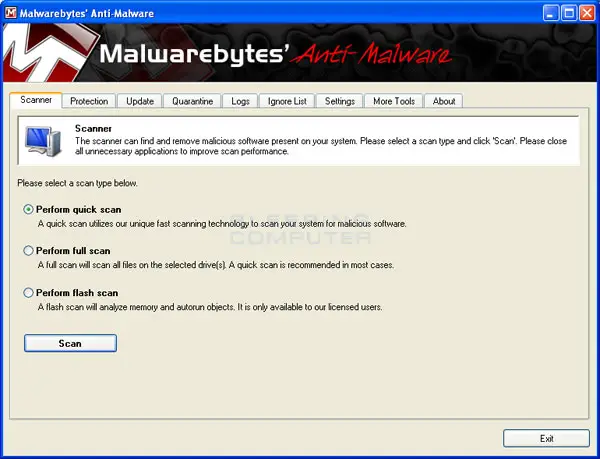Asked By
Ernest
0 points
N/A
Posted on - 12/04/2012

I have problems installing new applications on my Microsoft XP. It is because of an incompatibility due to the application called 360 safe guard. It appeared since I installed Anti Spy Safeguard. How to completely uninstall the 360 safe guard? Please explain in simple words.
Thanks.
Can’t Install applications. How to uninstall 360 safe guard?

Hi,
To remove 360 safeguard you have to download first Malware bytes Anti-malware. Once the downloading of the software has completed just exit all windows. A file has been saved to your desktop after downloading by the name of mbam-setup.exe. Click on it and the installation will begin. Follow the prompts while installing. No changes have to be made default during installation.
When installation is done the program will launch itself and ask for the update press ok and it will get closed. You will see now a main window. Click on the scanner on the general tab and select the second one option by the name of perform full scans and press the scan button.
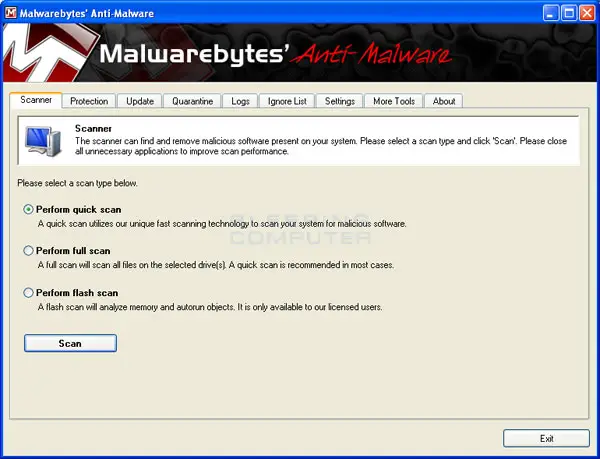
It will start scanning your computer for 360 safeguard and it will take time so just get relaxed and see the window for the prompt. When the scan is done a message will appear press ok. It will show you the results. The boxes will be tick marked if not tick mark them all. Now there will be an option to remove selected just click on it. It will remove all 360 safeguard files. Exit the application and your 360 safeguard uninstall is completed.
Can’t Install applications. How to uninstall 360 safe guard?

An anti-spyware might be the best solution to your problem, but you can also try to stop all the processes of Safeguard. To do this, you have to click Run on the Start menu, type "taskmgr.exe" into the command box and click OK, or just press Ctrl+Shift+ESC simultaneously, in order to open the Task Manager. Then click the processes tab, choose Safeguard processes and stop them by right-clicking on them and selecting "End Process". The processes you will have to stop are:
1) SearchSettingsProtection.exe
2) Antispy.exe
3) Defender.exe