Can Someone Tell What 3f0 Hard Disk Error Is?

Hi, Everyone! I was facing this 3f0 hard disk error inside my PC. Can anyone provide me with a proper valid solution for it?
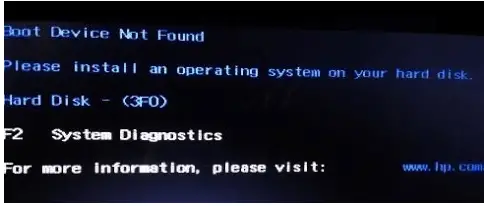


Hi, Everyone! I was facing this 3f0 hard disk error inside my PC. Can anyone provide me with a proper valid solution for it?
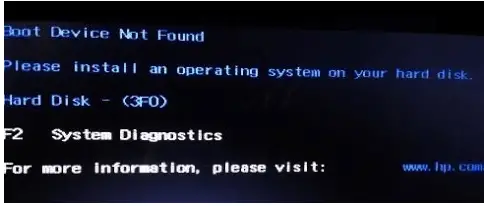


A) 3f0 hard disk error means that the system could not find any hard disk or any media device inside your system that contains a bootable operating system. It could be due to an Incorrect BIOS boot sequence, corrupted disk partition, boot sector virus, loose hard drive connecting cable, broken hard disk, or so on. To fix this 3f0 hard disk error you will need to reset bios to default settings follow these steps:-
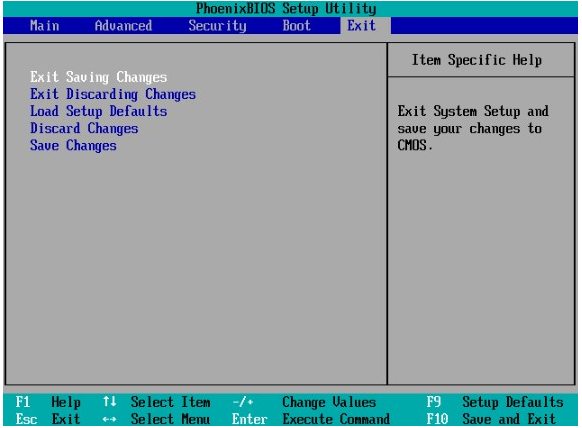
1. First, turn off your computer and then hit the “Power” to turn it on again.
2. And after that, hit the F10 key repeatedly or any other key that is used to go inside bios your PC to enter the BIOS setup menu.
3. Now, press the F key on the BIOS setup menu in the process of loading and restoring BIOS to its default settings.
4. Once it is loaded, press F10 to “Save and Exit”.
5. Now, select the “Yes” option and then press the Enter key as soon as it says “Exit Saving Changes”.
6. Finally, restart your system.
B) To fix this 3f0 hard disk error, you will need to follow these steps:-
1. First, you will need to boot into your system using the Windows bootable device and then hit any key to boot from the device.
2. Now, go to “Repair your computer”>” Troubleshoot”>” Advanced”>” Command Prompt”.
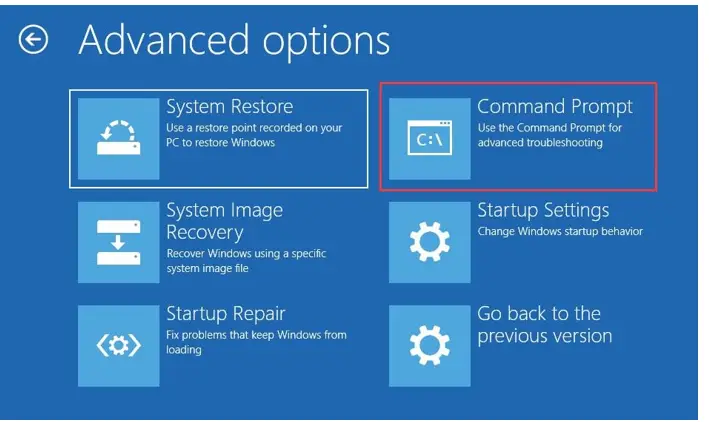
3. Now, you will need to enter these commands on the CMD.
Bootrec /fixmbr
Bootrec /fixboot
Bootrec /scanos
Bootrec /rebuildbcd
And your problem should have been corrected by it.
