Uninstalling Sybase Error: Stop Sybase on Server SVR0403

Hi all,
I was about to remove my Sybase software, because I notice days ago that its not running efficiently. When I was about to remove the software, an error message came across my screen that I don't understand.
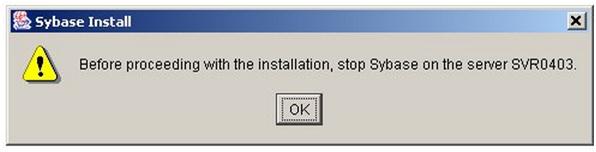
Sybase install
Before proceeding with installation, stop Sybase on the server SVR0403.
I am not familiar with Sybase, because I am just new in using this software and practicing it. Hoping to know more about this error. I don't have any idea on what to do, what process shall I make. I am now asking somebody to please share some ideas, thoughts on how to reinstall my sybase. Your help is greatly appreciated.
Thanks in advance.











