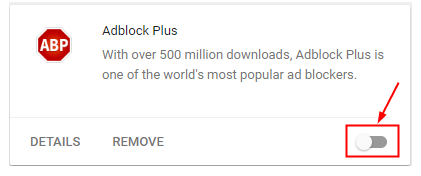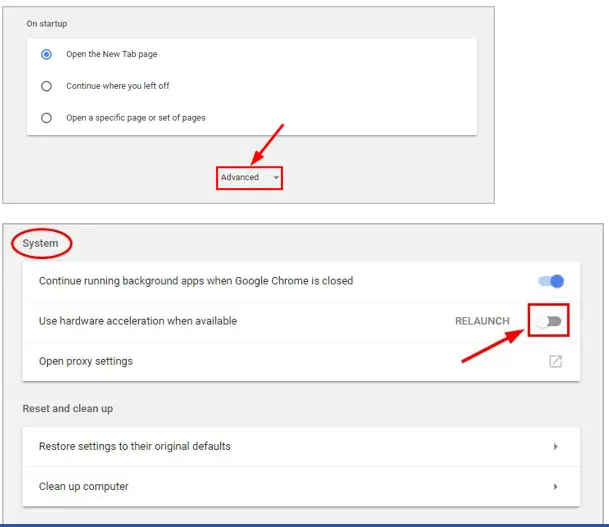Asked By
sujan jak
0 points
N/A
Posted on - 11/26/2020

A plugin shockwave flash is not responding. I get this message on Chrome. Can anyone tell me the solution to get rid of this error message?
Can Anyone Tell Me The Solution For The Following Message – A Plugin Shockwave Flash Is Not Responding?

Some of your extension can display this error message – A plugin shockwave flash is not responding.
Method 1
a. Open Chrome.
b. Click on the menu button on the top right side.
c. Click on More tools -> Extensions.
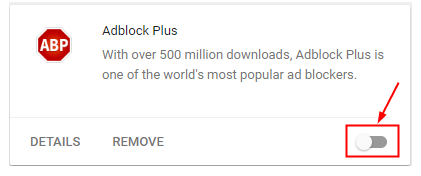
d. Turn off all your extensions.
e. Then, turn on one extension of your choice.
f. Restart chrome.
g. Follow the same process to turn on other extensions, one at a time,
h. You will find the troublesome extension.
i. Remove that extension
j. Add it again if it is required.
Method 2
a. Open the Chrome menu.
b. Open Settings.
c. Scroll down and click on Advanced.
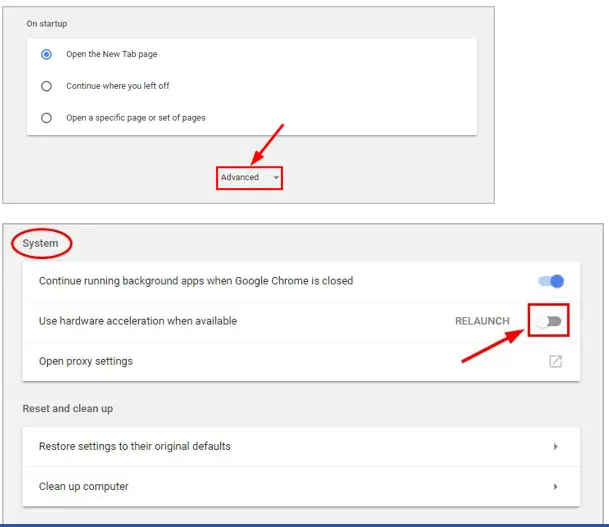
d. Disable Hardware acceleration
e. Restart chrome.
f. The error message should not bother you now.