Camtasia studio could not playback audio shows error 0x8889000f

Hello tech professionals,
When I compile a video in Camtasia, I ended up with this error message. Video is read from the timeline, why not the audio? Anything I am doing wrong? As in the error message, I saved the project and reopened again but no luck. I did like this for many times, but no improvement. Terribly needed help from professionals. Thanks.
Title: Camtasia studio could not playback audio from the timeline.” Error code: 0x8889000f: Unknown Error
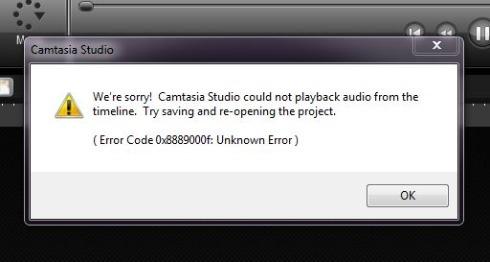
We’re sorry! Camtasia Studio could not playback audio from the timeline. Try saving and re-opening the project.
(Error Code 0x8889000f: Unknown Error)











