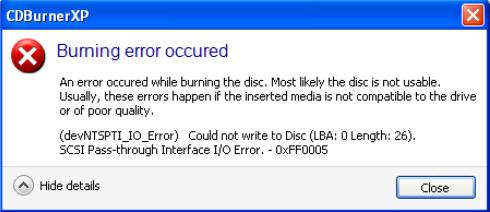Asked By
ballynolst
1240 points
N/A
Posted on - 06/28/2011

Hi,
I have just bought a new computer, and I decided to give my old computer to a friend. I have a lots of old files in my old computer.
I am thinking, there will time that I will still use those files, so I decided to burn all the files to a CD, I use CDBurnerXP. When I am finish selecting all the files, I am about to burn it, there is an error.
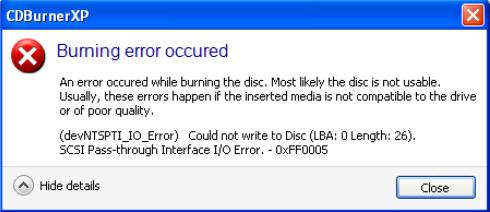
Burning error occurred
An error occurred while burning the disc. Most likely the disc is not usable.
Usually, these errors happen if the inserted media is not compatible to the drive
or of poor quality.
(devNTSPTI_IO_Error) Could not write to Disc (LBA: 0 Length: 26).
SCSI Pass-through Interface I/O Error. – 0Xff0005
Upon looking at the error, it is pointing out to my blank CD. I change the CD, but same error appeared. I am wondering what should I check next, in order for me to get rid of this error. Please share some ideas.
Thanks.
Answered By
MarleyMe
0 points
N/A
#125055
Burning error occurred while using CDBurnerXP

I would suggest first trying to change the cd that you have used. Switch to another brand or company. This kind of error also usually happens when the CDs used are of poor quality, try sacrificing quantity for quality. The second thing that I would suggest is use Nero or any other application to assist you with burning your cd.
The programs usually enable the max use of your drive, burns CDs much faster and are user friendly. Refrain from using the stock program that comes with the standard windows XP package,since their functions can sometimes be altered from lack of supporting programs such as DLL files. Lastly try to check the size of the file that you would want to burn, it might be that you have exceeded the space available for the cd.
Burning error occurred while using CDBurnerXP

Hello Ballynolst
Pay a visit this Techyv's post "CDBurnerXP: Burning Error Occurred, disk unusable" because this thread is discussed about your problem. From this post get more idea to fix this issue.
Burning error occurred while using CDBurnerXP

If your CDBurnerXP can’t burn your files on a blank disc, first, try checking if your CD or DVD writer is working properly. That error indicates an input/output error or I/O error and this point to your optical drive and not the burner or software. Insert a different disc on your optical drive then open Windows Explorer.
Next, explore the contents of the disc and verify that the disc is accessible. If this doesn’t work and the disc is inaccessible, you need to check the connections of your optical drive. Shut down your computer then open the CPU case. Disconnect all the cables from the optical drive. Next, connect the ribbon cable or data cable back to the optical drive.
For the power, use the other power supply cable to connect to the optical drive. Start the computer then see if it works. You need a working optical drive before you can burn CDs and DVDs. Also, try updating your program. Download the latest CDBurnerXP and update your program.
The latest version at the moment supports Windows 2000, Windows XP, Windows Vista, Windows 7, Windows 8.x, and Windows 10 including Windows Server 2003, Windows Server 2008, and Windows Server 2012 both 32-bit and 64-bit. Alternatively, you can use ImgBurn if the problem continues.