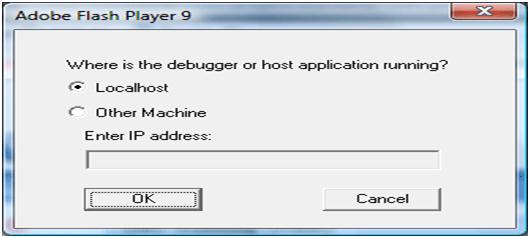Asked By
John Pike
70 points
N/A
Posted on - 08/18/2012

Hi guys,
My Adobe Flash Player has a bug. The error message asks:
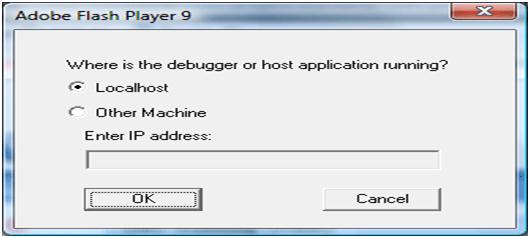
Adobe Flash Player 9
Where is the debugger or host application running?
Localhost
Other Machine
Enter IP address
OK Cancel
I get to choose between “Localhost” or “Other Machine” and enter an IP address. What am I supposed to select?
I have no idea what to do.
Expecting your help.
Thanks.
A bug in Adobe Flash Player

Hello,
How to fix this problem:-
· First of all if you are using internet explorer than download and install from the link given below
· If using firefox, chrome or comeother browser then download and install then “Flash Player 9 Plugin content debugger
Now your prompting about debugger should be terminated.
Hope that works!!