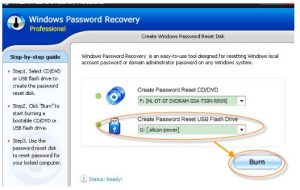Asked By
lark yency
20 points
N/A
Posted on - 03/06/2017

Hello, brief the steps for the windows 8 password reset tool for reference and thank you for the solutions as well and revert soon for the same as well.
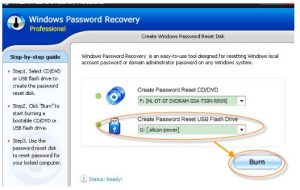
Brief For Windows 8 Password Reset Tool And Solutions Too.

Hey, the steps for the windows 8 password reset tool is as follows:
- First install the ntpasswrd software over the systems.
- Now ensure that the DVD drive comes in before the system drive for the booting process over the BIOS settings.
- Open the ntpasswrd software and follow the steps for the same.
- Next enter the passwords to reset the same.
- Next press enter and manually type the used data and its passwords too
- Now find the RID and enter the username too
- Now quit the editing form the users sections too
- Now edit the Sam databases as well.
- Next confirm the write back and change its type to ‘ y’
- After the editing of the SAM database is done press enter.
- Now reset the process and reboot the computer and it’s done successfully.