Boot Camp Assistant error in Leopard OS

Hi,
I experienced the following error message using Boot Camp Assistant in Leopard (OS X 10.5) or Snow Leopard (OS X 10.6) trying to download Windows drivers. Can I fix it without having any trouble? What is the main cause of this error? Help me with a solution.
Thanks.
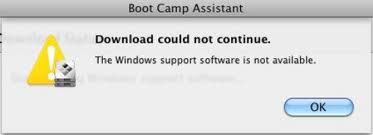
Boot Camp Assistant
Download could not continue.
The windows support software is not available.











