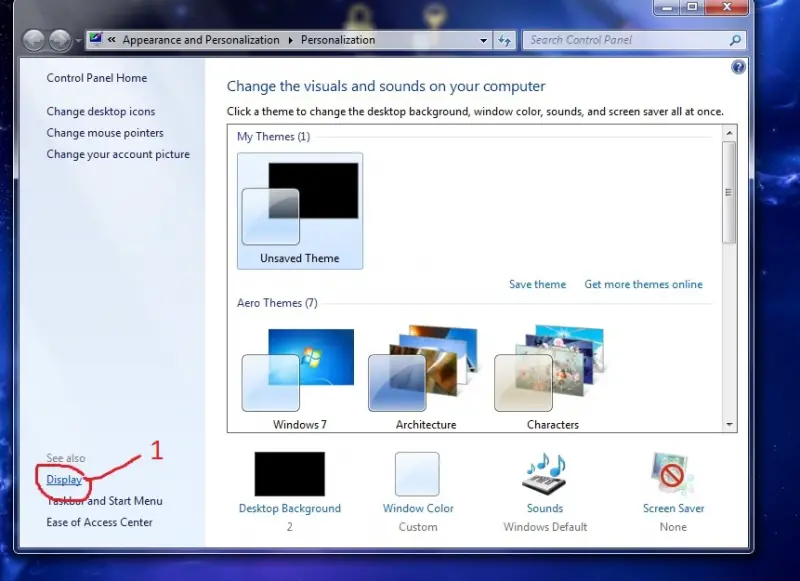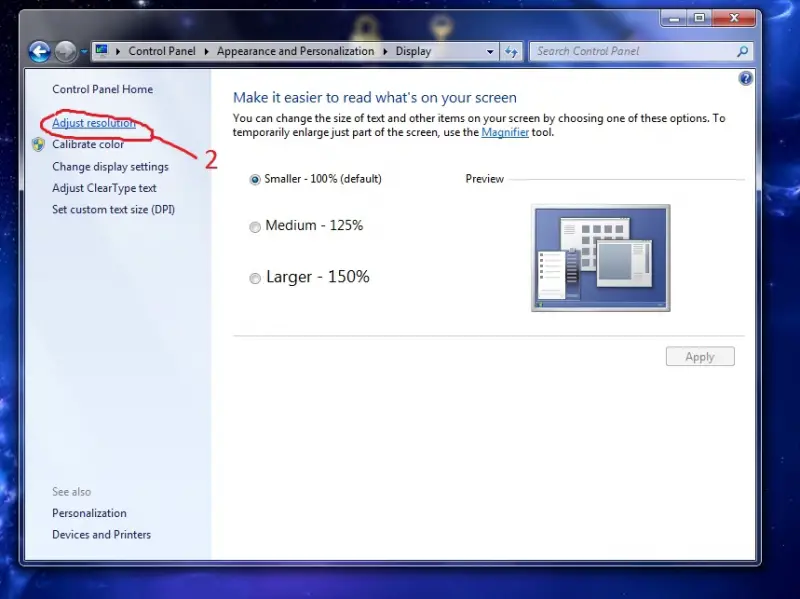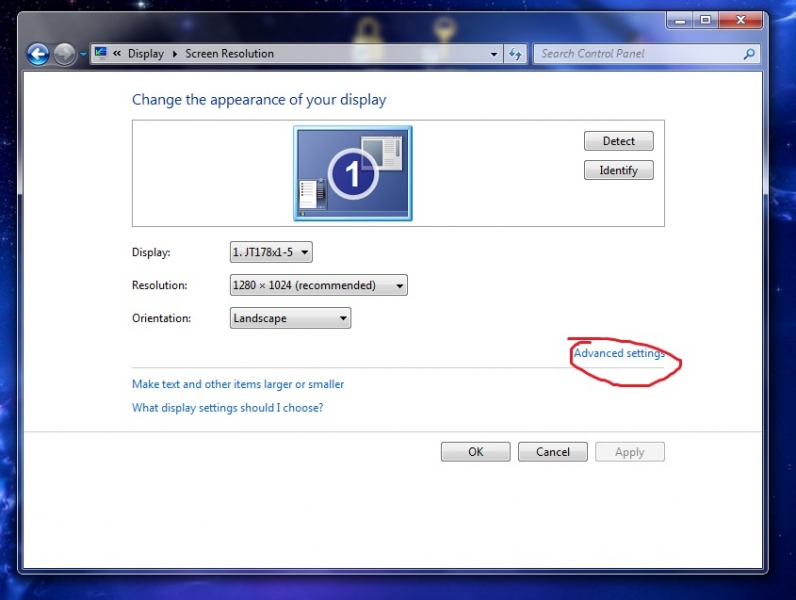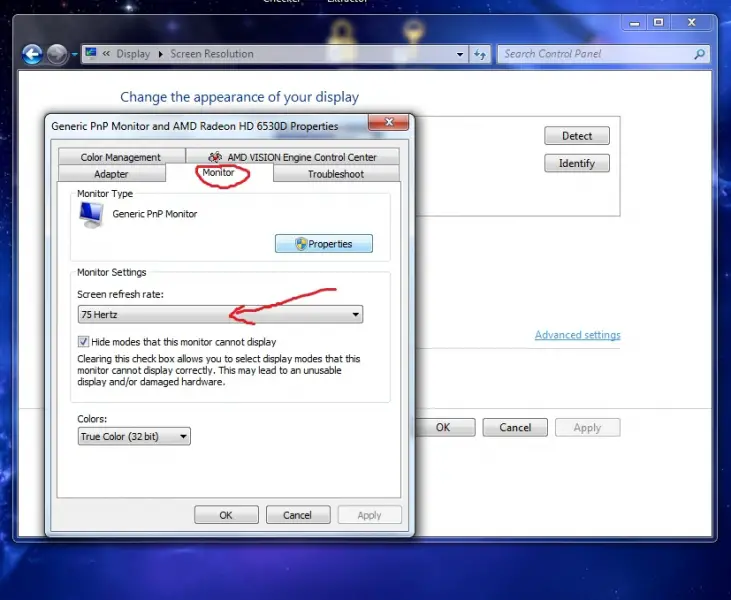Asked By
alanjayason
20 points
N/A
Posted on - 10/18/2014

I have NVIDIA gt 8600 graphic card in my personal computer.I use to play games on it.It works good but during last couple of days a problem arose that when I play game on PC,after some time the screen starts blinking and then it becomes alright.I need to know about the problem.Anyone please answer me.
Blinking screen during playing 3-D application

There are lots of reasons for a screen to flicker, assuming you didn’t install a new application, installed a new update for your Video driver or damage your monitor.
Then the most common reason for your screen to flicker is the refresh rate, lowering the refresh rate will do the job.
For Win Vista & 7
1. Right click on the desktop and select Personalize

2. Click on display
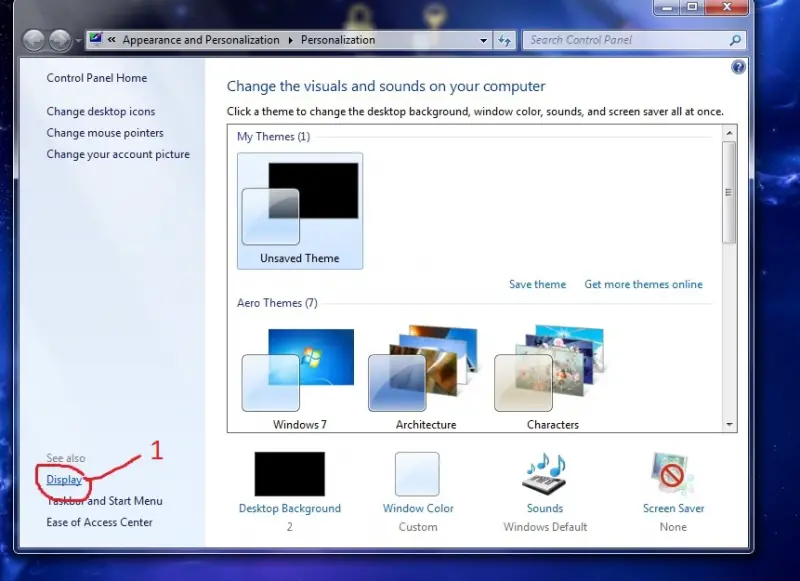
3. Select adjust resolution
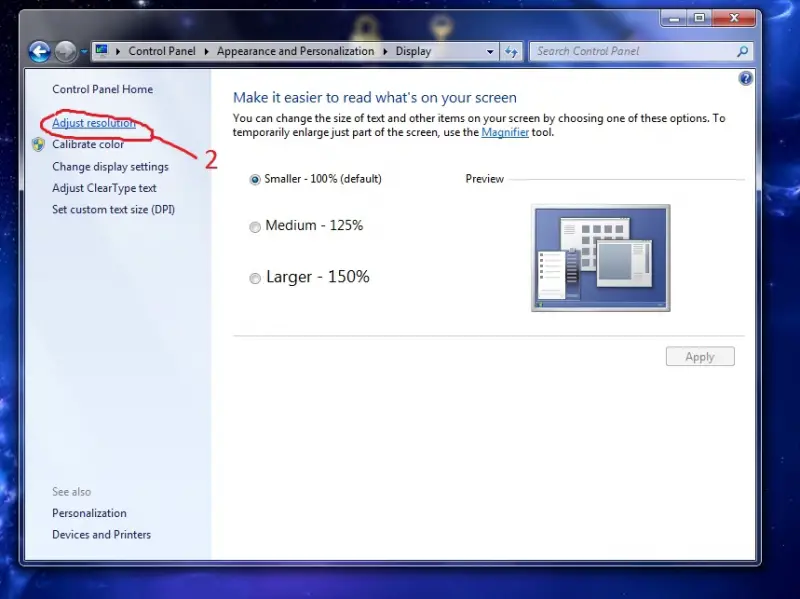
4. Click to advance settings
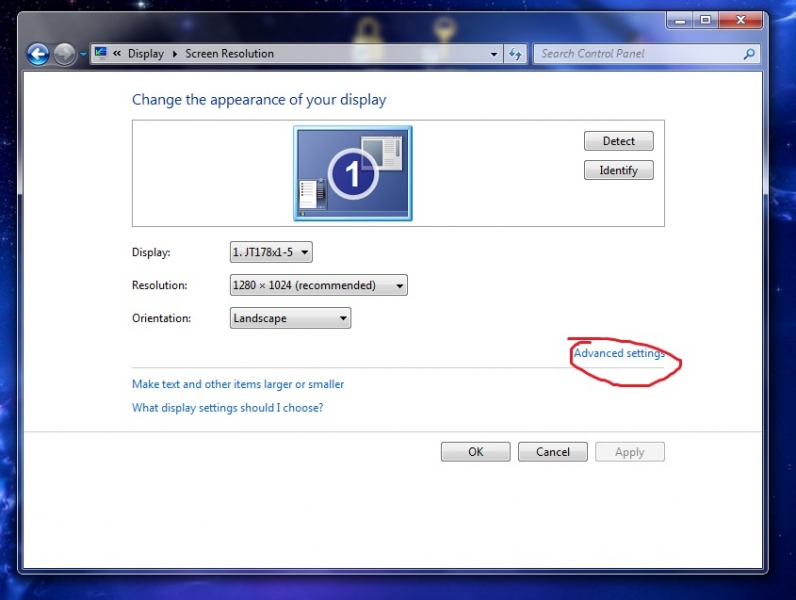
5. Then navigate to monitor tab, here you can change your screen refresh rate.
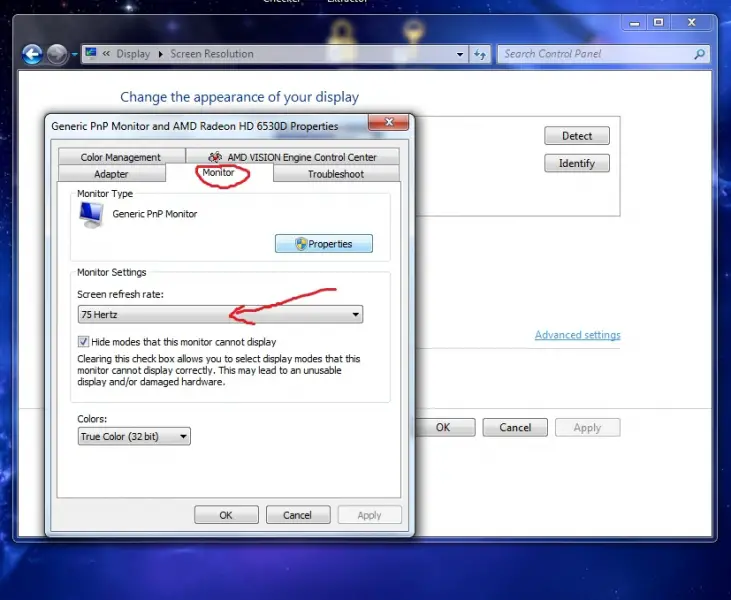
For Windows XP
1. Right click on desktop, then selects properties.
2. Under properties, navigate to the settings tab
3. Click on advance
4. Navigate to Monitor tab
5. Set your screen refresh rate lower, if option is not available, open your graphic card control panel, under change resolution, you edit there your screen refresh rate.