Blackberry Desktop Manager Sync Error 0x80040fb3 and 0x8004fceb

Hello TechyV buddies!
I am having some problem synchronizing my blackberry. When I try to synchronize my blackberry I always encounter an error message. I am using blackberry desktop manager version 6.1.0.35 to synchronize my blackberry bold 9700 (os6).
The errors are these:
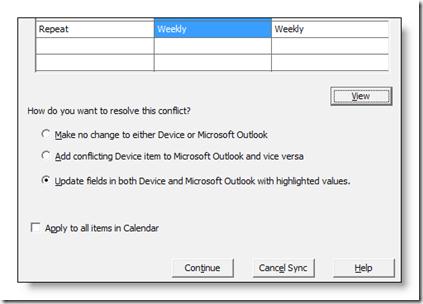
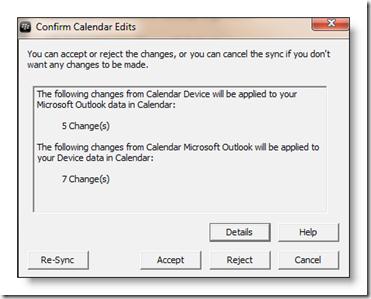
Confirm Calendar Edits
You can accept or reject the changes, or you can cancel the sync if you don't
want any changes to be made.
The following changes from Calendar Device will be applied to your
Microsoft Outlook data in Calendar:
5 Change(s)
The following changes from Calendar Microsoft Outlook will be applied to
your Device data in Calendar:
7 Change(s)
Details Help
Re-Sync Accept Reject Cancel
An error popped up “Conflict Resolution – Calendar”: After choosing any of the above options, I always end up in this error:0x80040fb3 error message and also 0x8004fceb
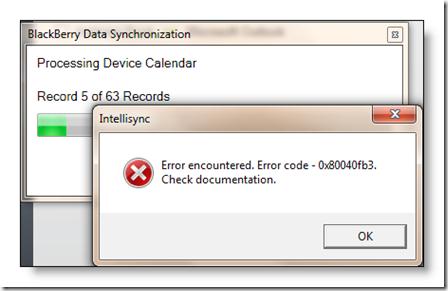
Intellisync
Error encountered. Error code – 0x80040fb3.
Check documentation.
OK
Can anyone help me solve this problem? I don’t know what went wrong with my blackberry. I really need help here guys. Thank you!











