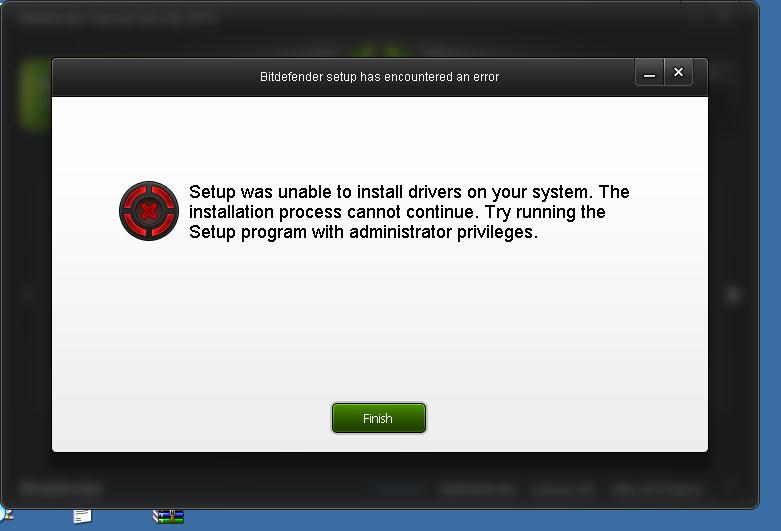Asked By
Corin Ronie
10 points
N/A
Posted on - 08/25/2012

Yesterday I tried to install Bitdefender Internet security 2013 . I get the following error during installation.
I am using Windows XP service pack 3. In my computer I am the only user.
Can someone please tell me how can I resolve this problem?
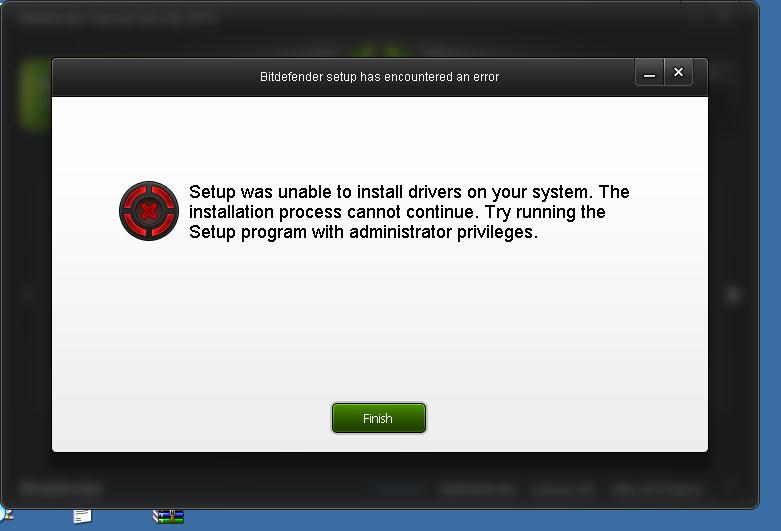
Setup was unable to install drivers on your system. The installation process cannot continue.
Try running the Setup program with administrator privileges.
Bitdefender Internet Security 2013 setup error: unable to install driver

Hello Corin,
The error you are getting seems to be caused by a problem with your Windows OS. Your operating system seems to be severely corrupted, and therefore we cannot say that the issue is as a result of malware attack on your computer.
You may try nuke as well as rebuilding the operating system. You should be able to diagnose the cause of the issue and then fix it.
If the above does not work, you might need to perform a reinstallation of your Windows Operating System in order to get rid of the bugs that may have developed in the one that you have right now.
Regards,
Carl
Bitdefender Internet Security 2013 setup error: unable to install driver

Hello Corin
In order to install your product, you could do the following:
Go to Control Panel, Programs, Uninstall a Program and make sure you have installed or previous versions of BitDefender.
Restart your computer, and after that, right click on the installer of Bitdefender Internet Security 2013
Before installing, right click on the Installer, select Properties and in the Tab, click on Unblock, then Apply and then start Installation.
I hope this will solve your problem
Randolph