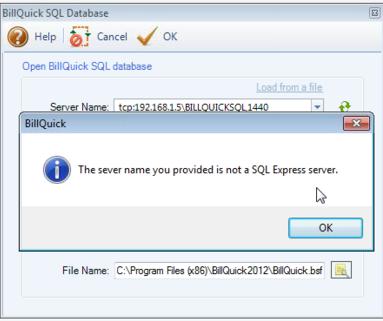Hi Experts,
I got this peculiar error in BillQuick when I am trying to connect to SQL Express server at my work. It may look silly for people who are experts in this field. How do I solve this error? I got the permission to access the server from the administrator. So what will I do now? Assist me friends.
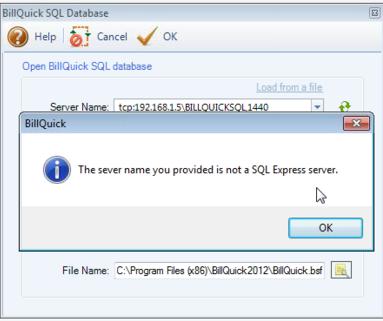
The sever name you provided is not a SQL Express server.
BillQuick SQL Express server name error

Hi Lawrence,
The settings that can be applied to avoid the error are as mentioned below:
1) Install the Microsoft SQL and BillQuick Enterprise edition in the system
2) From the File menu, click 'upsize to SQL server' option
3) In the BillQuick SQL database, enter the SQL server name
4) Enter the User ID, password, database name of the BillQuick database
5) The UserID must have the administrative rights assigned to it
6) Enter the location where the SQL database settings are saved
7) Check for the information is correct, click 'OK'
8) After applying the following settings, restart the system and the problem will be solved