Background App refresh to be stopped in iPAD 3

Hi all,
Background App refresh to be stopped in iPAD 3
Where is the settings and what are the benefits of doing this.
Can i have the exact steps to achieve this on a iOS 7 iPAD 3
Thank you


Hi all,
Background App refresh to be stopped in iPAD 3
Where is the settings and what are the benefits of doing this.
Can i have the exact steps to achieve this on a iOS 7 iPAD 3
Thank you


Hi Asa, The "Background App Refresh" for IOS 7 is very useful. This will help you to easily fetch all the data for each application that running on your background. This is very useful for all IOS users who's working in a company and needs to send messages to their clients via email because with this you don't need to download every new message/emails to your account every time you want to check for new mails.
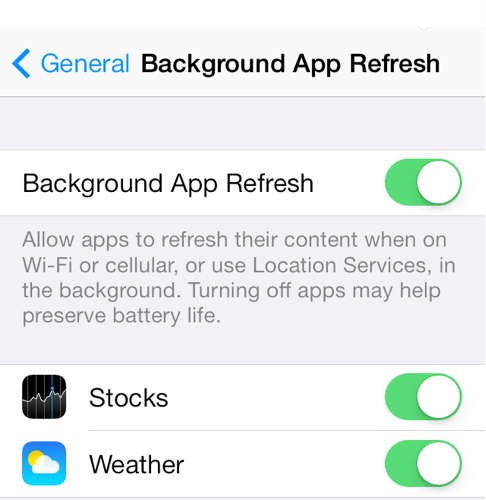
To turn on/off the Background App Refresh, just go to Settings then General. There you can see the Background App Refresh, just slide the slider to on/off.
I hope this can help you a lot.


Hi,
In iPad 3 Ios 7 will permit applications to refresh themselves in the background, which can be responsible for major battery discharge, If you have a large number of running applications.
Background App refresh to be stopped in iPad 3
For that Steps to follow
In the settings menu >>head in general and then>> background app refreshes.
Here you can stop App refresh in Ios 7 from app refreshing.
