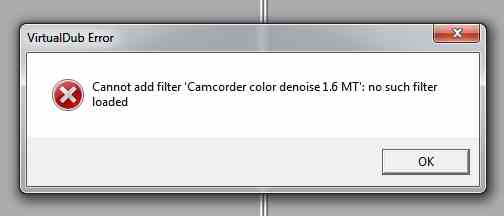Hello,
I am having problem in Avisynth while trying to add filter Camcorder color denoise 1.6 MT’. I am unable to perform this action so I require some help to fix this annoying error message. I have spent so much time resolving this issue. Please share some ideas to fix it ASAP. Thanks in advance.
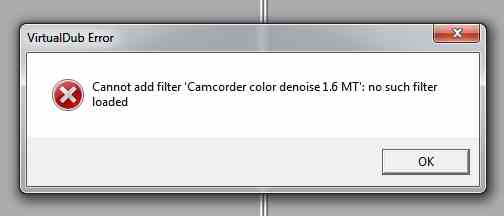
VirtualDub Error
Cannot add filter ‘Camcorder color denoise 1.6 MT’:no such filter loaded
Avisynth failed while trying to add filter Camcorder color denoise

There are also other users having the same problem when they use the Camcorder color denoise 1.6 MT filter in AviSynth. If you are using AviSynth and you want to use the Camcorder color denoise 1.6 MT filter but you cannot because of the error, you can use an alternative filter called XviD4PSP_5 from XviD4PSP AviSynth-based Multimedia Converter.
This filter works with AviSynth 2.6 MT if that’s what you are using. But there’s another way of fixing it without replacing the filter. You need to use AviSynth 2.58 instead of the 2.6 version. In case the filter is corrupted, you can download Camcorder color denoise 1.7 which is a much higher version.
On the other hand, if you are using VirtualDub, the filters can be loaded manually by hitting Load in Add Filters dialog box. If you want it the other way or load it automatically when the program starts, just copy the “.vdf” file into a plug-ins subfolder inside VirtualDub installation folder.
If you want more filters for either VirtualDub or AviSynth, you may visit My Filters and Tools and VirtualDub Filters.