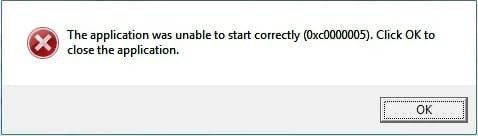AVG Application 0x00000e5 Message

What is the 0x00000e5 error? Describe the cause of the error and explain various steps to fix the error and also attach a snapshot of the error.


What is the 0x00000e5 error? Describe the cause of the error and explain various steps to fix the error and also attach a snapshot of the error.


When an application wants to access the page or data that is not assigned to it, then an error occurs, which is known as 0x00000e5 application error. This error is mainly caused by the registry issue, faulty RAM, Corrupt drivers, virus infection, or incorrect security updates.
The steps to fix 0x00000e5 error are as follows:
• Check RAM
Turn off your system and insert another RAM into the system and check the system again.
• Fix Registry
1. Press Windows key+ R keys.
2. Now, type “appwiz.cpl” and hit enter.
3. Now the Program and Features window will open and select the program that causes this application error and remove or uninstall it.
4. Now, restart your computer.
• Run SFC
1. Press Windows Key and type cmd.
2. Open the command prompt and “Run as administrator.”
3. Type “sfc /scannow” and press enter.
4. Restart your computer.
• Run CHKDSK Utility.
Open the command prompt and write chkdsk X: /f /r and press enter.
• Update Disk Drivers.
• Restore system.
The screenshot of the error is shown here: