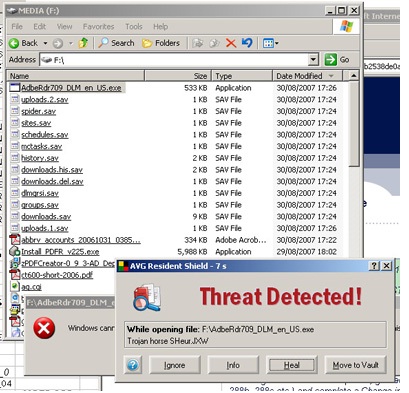Hi,
A defective signature modernizes from GRISoft which is brought out this week indicated that its AVG anti-virus package incorrectly warned editions of Adobe Reader were contaminated with a Trojan. Please give a solution about this. Please.
Thanks.
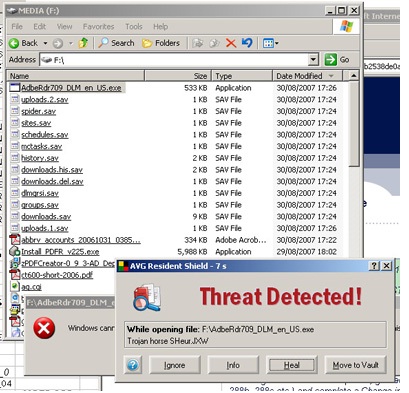
AVG Resident Shield – 7 s
Threat Detected!
While opening file: F:AdobeRdr709_DLM_en_US.exe
Trojan horse SHeurJXW
Ignore Info Heal Move to vault
Reg reader Tulio got a fake alarm that the system was contaminated by SHueur-JXW after downloading Adobe Acrobat Reader 7.09.
Then GRISoft recognized the problem as well as on Thursday it said that it designed it topic a latest update that solved the problem. McAfee, Symantec also had troubles in the region in current months.
AVG anti-virus package incorrectly warned editions of Adobe Reader

hello ms. Samantha, if that error is annoying you and you are very sure that your adobe doesn’t have a virus. i would suggest that to stop that detection just simply put the file into your white list. meaning set it to allow or ignore permanently in you avg settings. put the file name and location to your exception list so that will not pop out anymore. hope this will help you and have a nice day ^_^
AVG anti-virus package incorrectly warned editions of Adobe Reader

Hello, its okay. This is just a simple computer problem.
1. You just need to uninstall your Adobe and reinstall it again using the latest program
2. You can just move it to vault if you want. Some internet security programs actually gives you positive results that you have a computer problem even though in fact, there is no problem. Adobe is a reliable and competitive company.
3. Restart your computer.
4. You can use reliable antispyware programs to check your overall computer systems
5. You can also use Avast than AVG
AVG anti-virus package incorrectly warned editions of Adobe Reader

If your AVG antivirus warned you that the Adobe Acrobat Reader installer on your computer is possibly infected with a Trojan horse, clean it and just download the latest version from the Adobe website. Your AVG antivirus will not totally delete the file but will only move it to the quarantine folder where other infected files are kept. After this, download the latest Adobe Acrobat Reader DC.
On the download page, select your correct operating system. For Microsoft Windows, it supports Windows XP Service Pack 2 (64-bit only), Windows XP Service Pack 3, Windows 7, Windows 8.x, and Windows 10 including Windows Server 2003, Windows Server 2008, Windows Server 2008 R2, and Windows Server 2012. Microsoft Windows Vista is no longer supported. It is also available for Mac and Android.
After selecting your operating system, select your desired language from the dropdown list and then select the available version for your platform. Pay attention to the optional McAfee Security Scan Plus which will be checked automatically. Uncheck it if you don’t want to download it. Once Adobe Acrobat Reader is downloaded, try scanning the file with AVG antivirus and see if the file is identified as Trojan again.
If the file turns out clean then your previous installer is indeed infected. But if the newly downloaded file is also identified as infected, replace your AVG antivirus with another security program like Avast Free Antivirus or Avira Free Antivirus.