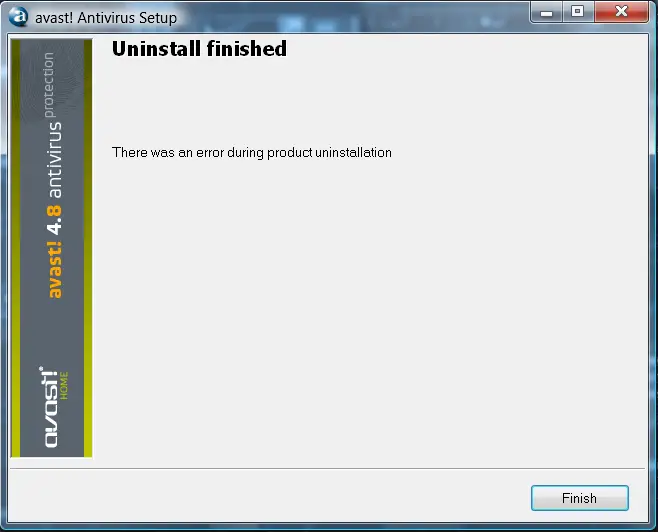Asked By
Bejamin Hit
0 points
N/A
Posted on - 08/29/2011

I am having some troubles with my Avast! Home installation.
My specs are: Windows Vista Home Premium 64-bit, 6GB RAM, Core 2 quad @2.93.
I don't know but due to some reasons Avast is not working for a few days so I decided to uninstall and then re-install it but I get the following error:
"There was an error during product un-installation"
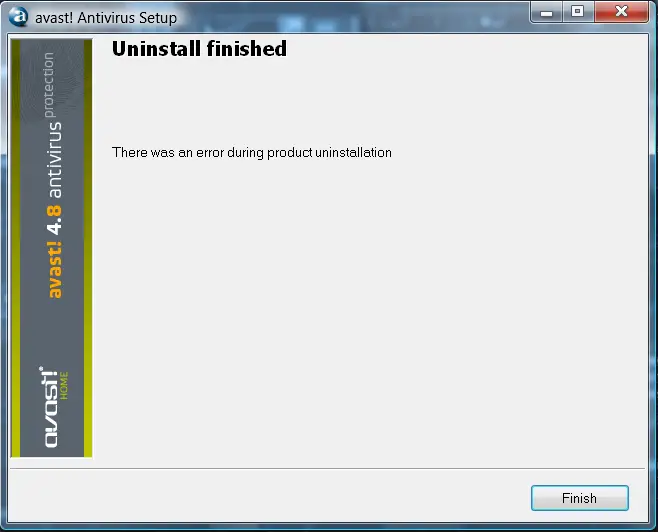
avast! Antivirus Setup
Uninstall finished
There was an error during product un-installation
Tell me the ways to get rid of it.
Avast DLL Error, Unable to solve

Because it started with an unstable anti-virus your computer might have virus infection.
Better try the following;
-
Uninstall completely the AVAST antivirus and install a fresh copy. Note before you install the fresh copy, load your computer in safe mode. Most viruses are disabled in the computer’s safe mode state.
-
If ever that did not do the trick, try to install different Anti-virus just to check if different Anti-virus could work because if it does not then, You better do the last option which is installing a fresh copy of your operating system.
This may sound inconvenient but if this is the only way just give it a shot.
Avast DLL Error, Unable to solve

Maybe the program got stuck while it is being uninstalled. The program is already uninstalled, but I think there are some of its components that are still running on the system.
Check the location of the program’s folder in drive C’s Program Files. If its directory is still there, check its content if there are still files inside. There are programs that after it was removed from the computer its folder or directory is still there but empty.
Go to Windows’ Add or Remove Programs if avast is still installed. If it is still on the list, try removing it again.
If the response was an error then you can not remove it because its uninstall file was already removed.
A good clean format and fresh installation of Windows would be a good solution.
And this time, avoid using avast for a change.