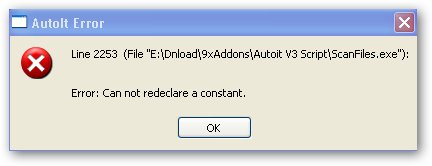Hi there,
I have this error when running compiled script. I did a small research on the Internet about this error and nothing useful was found. Can anyone help me please to fix this error ? Please tell me why I have this error what is causing this ?
Thanks !
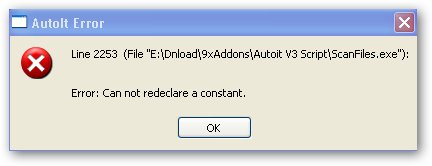
Autolt Error
Line 2253 (File “E:Dnload9xAddonsAutoit V3 ScriptScanFiles.exe”):
Error : cannot redeclare a constant.
AutoIt line 2253 fails running a compiled script

Causes:
· Corrupt Windows registry keys associated with autoit.exe / AutoIt v3 Script.
· Virus or malware infection that has corrupted the autoit.exe file or related AutoIt v3 Script program files.
· Another program maliciously or mistakenly deleted autoit.exe-related files.
· Another program is in conflict with AutoIt v3 Script and its shared referenced files.
· Corrupt download or incomplete installation of AutoIt v3 Script software.
Solution:
· Do not download autoit.exe from "EXE download" sites.
· Download a fresh copy of autoit.exe directly from AutoIt Team.
AutoIt line 2253 fails running a compiled script

That error appears to be a problem with the AutoIt program. Try updating to the latest. Download the free version of Revo Uninstaller and install. Once installed, start Revo then select AutoIt among the applications and click “Uninstall.” Follow the normal uninstall process. When uninstall is complete, click “Scan” to scan your computer for any leftover files and click delete everything it finds.
This removes everything the program created on your computer. When it is finished, exit Revo then download the latest AutoIt program and install. The latest version at the moment is AutoIt v3.3.14.5 released on March 16, 2018. It supports Windows XP, Windows Vista, Windows 7, Windows 8.x, and Windows 10 including Windows Server 2003, Windows Server 2008, and Windows Server 2008 R2.
Try also running the program as admin. Right-click AutoIt then select “Run as administrator.”