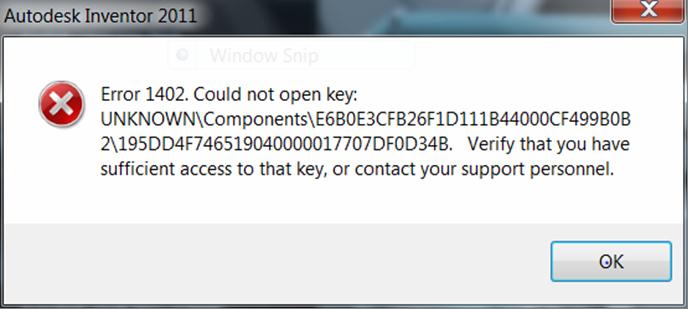Hello
Recently I've downloaded Autodesk Inventor Professional 2011 and tried to start the installation.
I inserted all of my details and organized all the choices. But when the installation really starts, it gives the following Autodesk Inventor 2011 error message.
Please help.
Thanks.
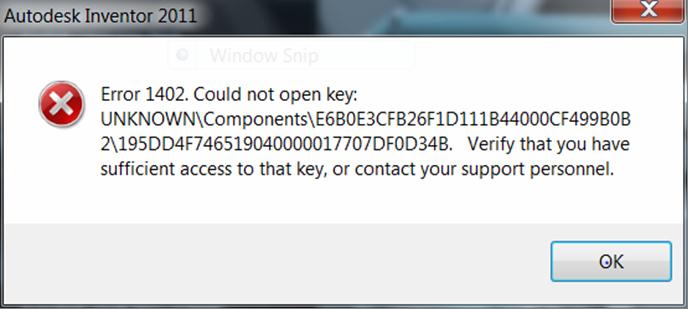
Error:
Error 1402. Could not open key:
UNKNOWNComponentsE6B0E3CFB26F1D111844000CF499BOB2195DD4F746519040000017707DF0D34B. Verify that you have sufficient access to that key, or contact your support personnel.
Autodesk Inventor 2011 Error 1402

Hi, the error is in the registry, it is cause by insufficient or incorrect permission on keys. The error is common in windows XP. What version is your computer? anyway, you have to back up your computer before we can correct the error, because, I'm suggesting to reformat the operating system because it is already corrupted. We will change the permission of your registry.
HKEY_local_machinesoftwaremicrosoftwindows currentversioninstalleruserdataS-1-5-1-18components
1. Right click on the component > permission
2. Advanced button
3. Owner tab- change owner to administrator
4. Select check box and replace Owner on subcontainers ad objects and apply
5. Permission tab- reset permission on all child objects
6. click OK and close registry
7. Reboot the system