AutoCAD Installation problem! Help ?

I tried installing AutoCAD 2012 but most components don't seem to get installed. Check the image!
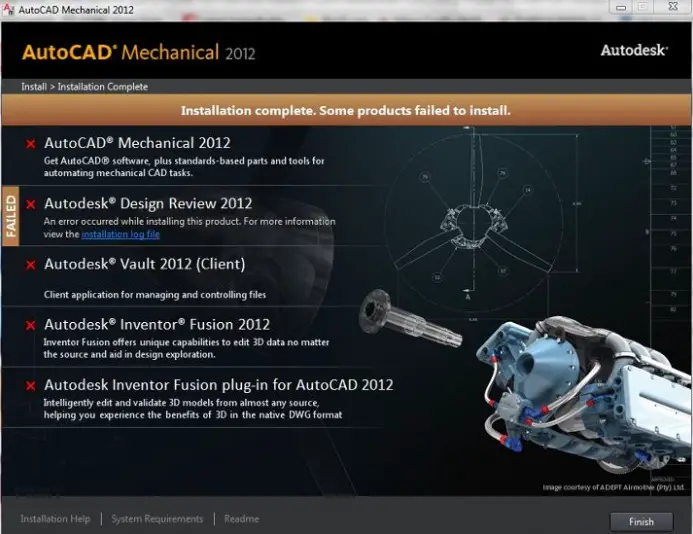


I tried installing AutoCAD 2012 but most components don't seem to get installed. Check the image!
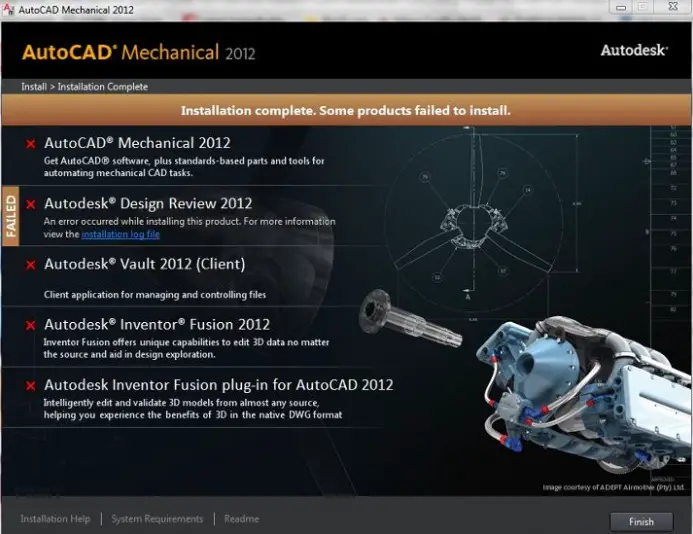


Hey Timothy!
It sometimes happen. All you need to do is to download the prerequisites manually from the Microsoft website.
Or if the prerequisites are already installed, try to update it one by one.
Just remove the old prerequisites from the Add/Remove Programs. Another way to fix this is to download and install the Microsoft .NET Framework 4.0.
If it doesn't work, you can download the trial here and then purchase the software afterwards.
Thanks


The only problem I see here for the said applications not being installed is a system incompatibility. It is very helpful in installing any product on your computer to check first the system availability. I’m sure since you are using a computer you know the hardware and operating system specifications of your own machine.
You just need to check if your computer is compatible enough to run the product you are planning to use including any of the supporting applications it might have, specifically the software AutoCAD Mechanical 2012.
For AutoCAD Mechanical 2012, read and understand the information posted about its required system at this link.
This product has a 32-bit and 64-bit versions so choose the version compatible with your system.
For Autodesk Design Review 2012, read and understand the information posted at this link.
About its system requirements. This software requires Microsoft .NET Framework 4 to be installed on your machine before installing the said application.
For Autodesk Vault 2012, read and understand the information posted at this link.
For Autodesk Inventor Fusion 2012, read and understand the information contained in the PDF file which can be accessed at this link.
You must have an Adobe Reader installed on your computer to open the file. Do not use any manipulated software. It will still be useless if your machine is not compatible with this product.


Many thanks Tunacao_Caaron1 and Sharath Reddy.
Tunacao's steps in registering AutoCAD is very helpful. As well as Sharath's links. Thank you both. I could now use my AutoCAD without any problems.
Thank you TechyV!
