Arduino Eclipse Extensions 1. 2. 3

Hi all
I had been searching for free notes on the site but didn't notice them. Please help me where I am able to get them now.For the first occasion, I setup Eclipse as well as your Arduino Eclipse Extensions on the machine. I also tried to install 1.2.0 but I found an error message that a number of the needed java libraries was not able to download from your website.
I got 1.2.3 under the "uncategorized" type as well as that's what shows to install properly.
When I found these troubles I uninstall them and after that install 1.2.2 but found a same error message to the 1.2.0 set up that Eclipse was not able to download every library from your website.
To copy the bug I'm observing I do these (on OS X Lion):
1.Set up fresh Eclipse C++ Juno or Indigo package as well as the new Arduino IDE (1.0.1)
2. Use Help >"Install New Software" to set up Arduino Eclipse Extensions 1.2.3 from http://www.baeyens.it/eclipse/
3. Start again Eclipse, as necessary.
4. Go Eclipse >Preferences
5. Go the Arduino >Arduino tab
6. Put the Arduino IDE path to /Applications/Arduino.app/Contents/Resources/Java
7. Put the Private Library Path to /Users/dlouw/Documents/Arduino/Libraries
8. Select "Use Arduino IDE tools in eclipse"
9. Go the Arduino >AVRDude tab
10. Select "Use custom configuration file for AVRDude"
11. Put the AVRDude config file path to "/Applications/Arduino.app/Contents/Resources/Java/hardware/tools/avr/etc/avrdude.conf"
12. Go Arduino >Paths tab
13. Select "Disable search for system paths at startup" (though the problem remains if this is unclicked)
14. Select the "AVR-GCC" line in the table and click the "Edit…" button (same problem if I double click the row in the table)
Expected results:
A few form of dialog box shows to allow me put the value.
Real results:
The button shows to click however nothing occurs. I get the similar experience with all the tables. If I attempt to stop or navigate from that page I find an error that says "The currently displayed page contains invalid values".
Screenshot:
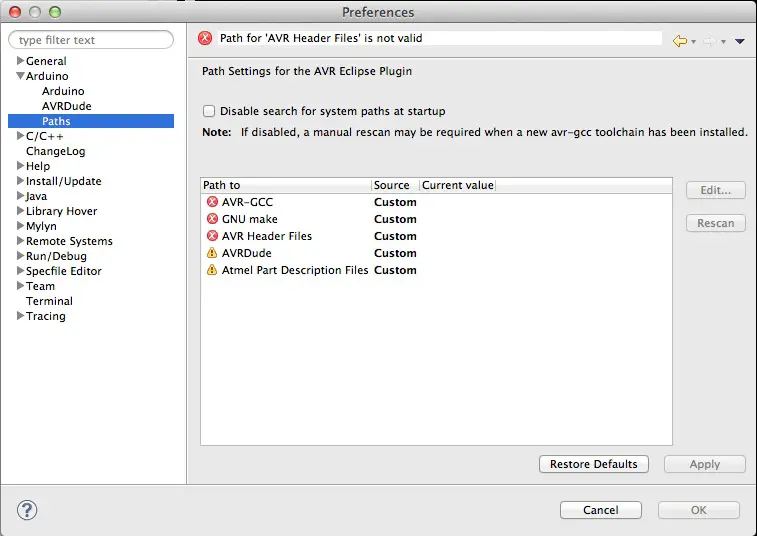
I need to solve it. Please help me.
Thanks in advance.











