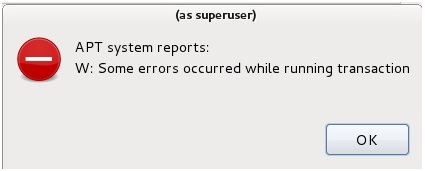Asked By
kelly bell
10 points
N/A
Posted on - 02/17/2014

I have error on downloading Synaptic. I just updated my system this morning and updated 10 files. After that, the error appears instantly.
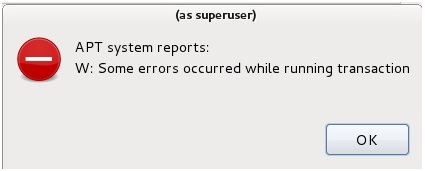
(as superuser)
APT system reports:
W: Some error occurred while running transaction
OK
I tried to stop the process of downloading updates but it doesn't help. Where is this error coming from? Please give me some insight. Thank you.
APT System Reports on Updating Synaptic

If you only want to download the Synaptic Touchpad driver, try downloading it from Synaptic Touchpad Driver for Linux. This is only for HP Touchpad. If you are not using HP, the best way you can download Synaptic driver is from your PC’s official website. You can visit OEM Support Sites and go to your manufacturer’s homepage.
By default, Synaptic is no longer installed on Ubuntu 11.10. You can install Synaptic using the Software Center. Open Software Center then search for “synaptic”. Click Synaptic Package Manager in the result to install it on your computer. You can also install it using the terminal. Open the terminal and run the following command: sudo apt-get install synaptic.