Application failed to start Zoo exe

Hello,
I am trying to run the Zoo (23-Feb-2012). But, I keep getting the following error when I try to run the Zoo Console. The following error message appeared on the screen.
This application has failed to start because its side-by-side configuration is incorrect. Please see the application event log for more details. Any help would be greatly appreciated. Thanks in advance.
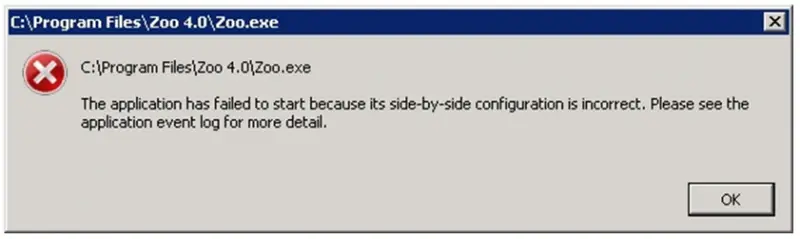
C:Program FilesZoo 4.0Zoo.exe.
The application has failed to start because its side-by-side configuration is incorrect.Please see the application event log for more detail.











