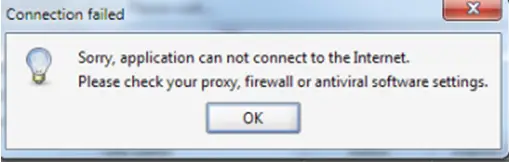Recently I installed Firefox on my PC with Window XP. But I am not getting connected with Internet. I am getting an error message which says something like “the application cannot connect to the internet”. Why this message occurring I am not able to do my assignment. Please help me. Thanks in advance
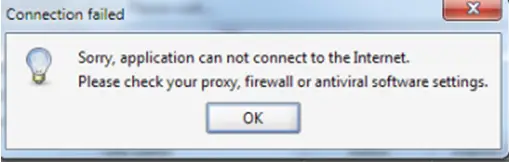
Connection failed
Sorry, application cannot connect to the internet.
Please check your proxy, firewall or antiviral software settings.
Application cannot connect to the internet

Hello Jeffrey L Vogel,
Actually this type of problem is not general. Are you sure that you are well connected with internet and other browsers are working well? Have you changed your internet connection setting or any firewall setting or antivirus setting manually? If everything is in the default mood there should not any reason of connection failure.
If you somehow change your proxy setting in the Firefox network setting, go there and mark the tab named "Use system proxy settings" to change it as default.
Good Day
Application cannot connect to the internet

Dear Jeffrey L Vogel,
First go to the basics of your network, check if you have an internet connection.
Sometimes internet providers accidentally shut down the internet service for some reasons of technicality.
If you see that the network is going OK but only internet is not accessible, then do this.
-
Open internet explorer.
-
Click on tools and click on internet options.
-
In internet option’s window, click on connections.
-
Then click on LAN Settings.
-
Remove the tick from proxy setting. And select “Automatic detect settings”
Now log off your computer. Sometimes there is no need to log off the computer.
Thanks