Apple wireless error reading he configuration file

Hi there,
This is the error that AirPort gives me every time since I updated the driver. I don’t know how to roll back the new install or how can I solve it. Can anyone help me please to fix this error ? Should I reinstall the older version of the driver ?
Thank you experts !
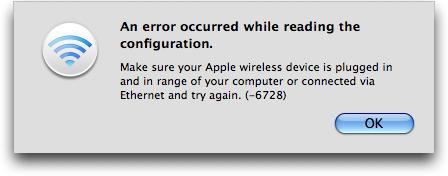
An error occurred while reading the configuration.
Make sure your Apple wireless device is plugged in and in range of your computer or connected via Ethernet and try again. (-6728)











