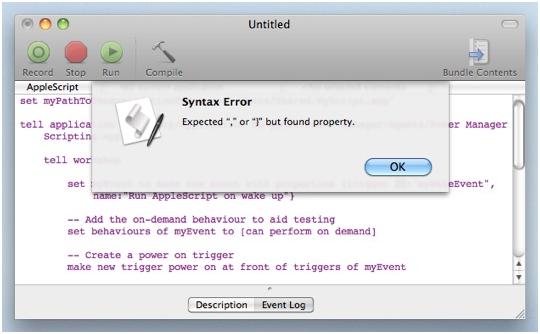Asked By
kevin rith
20 points
N/A
Posted on - 05/18/2012

Hi good day and I am using the Apple Script Editor for finding the terminology dictionary of the type of application that is being scripted but if the application is not found then automatically syntax error will appear.
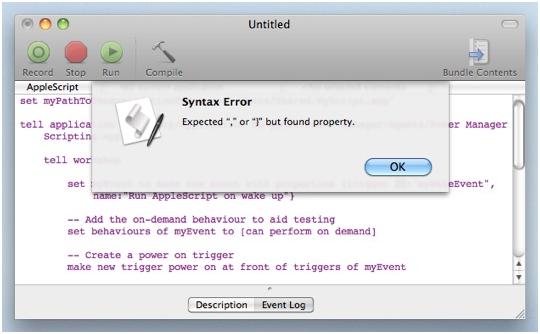
Error:
Syntax Error Expected "," or "j" but found property.
Apple Script Editor Syntax Errors

Hi,
There are three methods to fix this error. For these solutions, I will suppose you are AppleScripting the application Power Manager Scripting:
Give a complete path to the application being scripted. swap the name only form of tell application, with a full path:
tell application "Power Manager Scripting"
tell application "/Library/ApplicationSupport/PowerManager/Agents/Power Manager Scripting.app"
2. Open the Power Manager Scripting’s dictionary with AppleScript Editor:AppleScript Editor-> File-> Open Dictionary
3. Open Power Manager Scripting in the Finder. The first time Power Manager Scripting is opened, the Finder will register the application’s location with Launch Services. Open Services can then help other applications, with AppleScript Editor, find the application.
If the error persists after you have tried these solution, the AppleScript may in fact hold a real syntax error.