
Hi Experts,
I need latest update to reset my Apple default. Whenever I tried Apple's Software Update service, I received the error message attached herewith. I visited several sites to get a remedy. I found the same problem there without solution. If you have any idea for the issue, please help.
Thanks in advance.
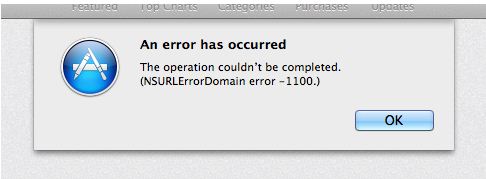
An error has occurred
The operation couldn’t be completed.
(NSURLErrorDomain error -1100.)
Apple’s Software Update service received error message

(NSURLErrorDomain error -1100). This is perhaps a server error from where your Mac system is fetching the updated software. Further, it means the servers are overloaded. You should try later. Another reason for the error may be due to new products & software that may have released recently and facing difficulty to download.
Apple’s Software Update service received error message

Hello Agustin,
Thanks for sharing your problem with us, this error is due to the network preferences problem. To solve this problem please follow the following steps:
1. Go to the System Preferences and then click on Network and then delete all the active Ethernet and WiFi entries.
2. Now go to Macintosh HD click on Library now click on Preferences and then click on System Configuration find NetworkInterfaces.plist and move this file to the desktop.
3. Restart the computer.
4. Now go to System Preferences and click on Network. Create a new service for Ethernet and WiFi.
5. Run Software Update.
I hope this will solve your problem.
Apple’s Software Update service received error message

To fix this problem just delete a particular preference file indicated in this location:
-
~/Library/Preferences/com.apple.SoftwareUpdate.plist
Copy and paste it into the Go, Go to the Folder windows in the Finder to find it. To know about this visit this Techyv page
"The operation couldnot be completed (NSURLErrorDomain error -1100"












