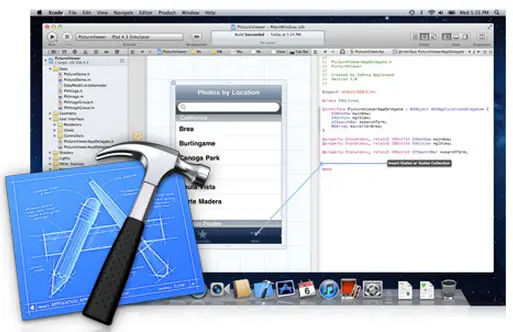Hi there,
I am using the most recent version (3.1) of the Apple Developer Tools.
Everything was running accordingly, but just this morning when I proceeded to start my suite, an ioregistryexplorer modify error occurred.
I don't know what could have been the problem, I have checked for the suite to have root access. Or does the problem lie in ioreg -lw0 regarding hardware addresses?
Thank you.
Apple developer tools ioregistryexplorer modify error

Hello,
Hope that you are fine.
The version 3.1 of apple developer tools you are using now might require an additional DMG to be downloaded and just not regarding hardware addresses. After installing XCode when you try to use IORegistryExplorer, this error might happen.
Through your developer account after you log in, open XCode. You have to chose it from the title bar. Find More Developer Tools from the Open Developer Tool. This will lead you to the downloading process of DMG. Hardware Tools for XCode has the IORegistry explorer. A developer account is necessary to be registered.
Thanks.
Apple developer tools ioregistryexplorer modify error

I think when you said that “Everything was running accordingly”, what you mean is you were able to successfully install the application on your computer but you haven’t actually used it yet. And that’s different. Every time a program has been successfully installed, it doesn’t always mean that it will already work.
This is not always the case. There are times, like what I always experienced on new programs, after successfully installing a particular application it doesn’t want to start even after restarting the computer.
Maybe that’s what happened here. After successfully installing it during the night, it won’t open the next day when you already need to use it. One of the possibilities why it failed to start even after successfully installing it is incompatible.
You might be using the latest version of Mac OS X that isn’t compatible with the tools you are using. Since the version of your developer tools is only 3.1, try upgrading to a much more recent version. Download the latest version, Xcode 4, from Apple – Developer | Xcode 4.
The Apple Xcode 4 Developer Tools.
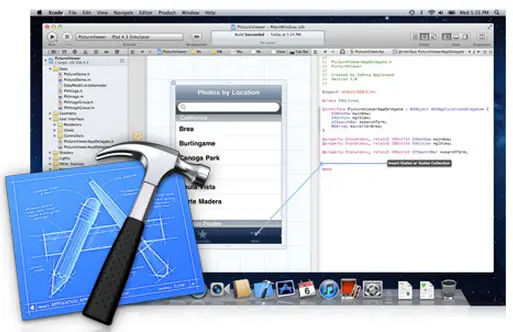
Apple developer tools ioregistryexplorer modify error

Hello fellows, thanks for your respective comments. Both of your comments were helpful but Sharath, your comment helped me to know why I was confronting this problem. Sharath your suspicion was right I had not restarted my PC after successfully installing, which tip was not known to me. By following your instruction, the software which is Developer tools could run successfully. Above all, now upgrading recent version, from your provided link, I was surprised that my problem has passed away, which for my face beams with a smile. Thanks Sharath, Be Well.