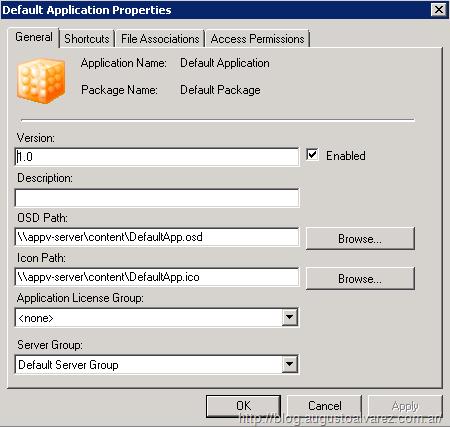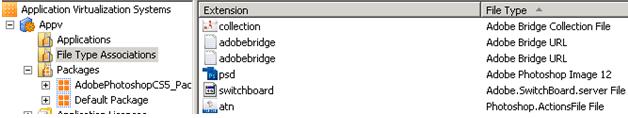App-V error 4615186-19D0810A-10000005 after importing Adobe Photoshop CS5 sequence project

With the V Sequencer, I have made an App-V package of Adobe Photoshop CS5. Following a couple of advices as mentioned in google search, I was successful in the sequencing. But it was a lengthy one. Then I imported the .sprj file into that ‘Application Virtualization Management Console’.
After that I started to have Refresh in the Server in the ‘Application Virtualization Client’. But my such an attempt has been repeatedly rejected. I was shown the following message.
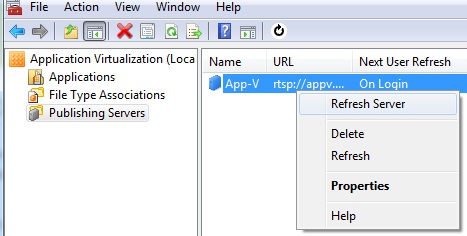
The error was very common and its code was 4615186-19D0810A-10000005. As I proceeded it appeared,
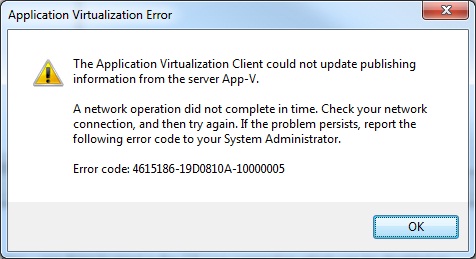
Application Virtualization Error
The application virtualization Client could not update publishing information from the server App-V.
A network operation did not complete in time. Check your network connection, and then try again.
If the problem persists, report the following error code to your system Administrator.
Error Code: 4615186-19D0810A-10000005
Later the following appeared, as I pressed OK.
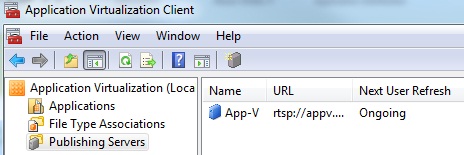
Any idea? Please help.