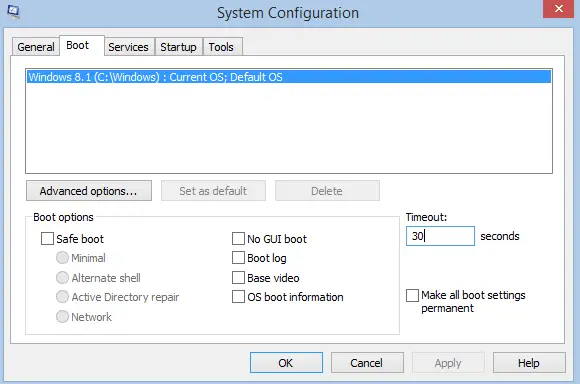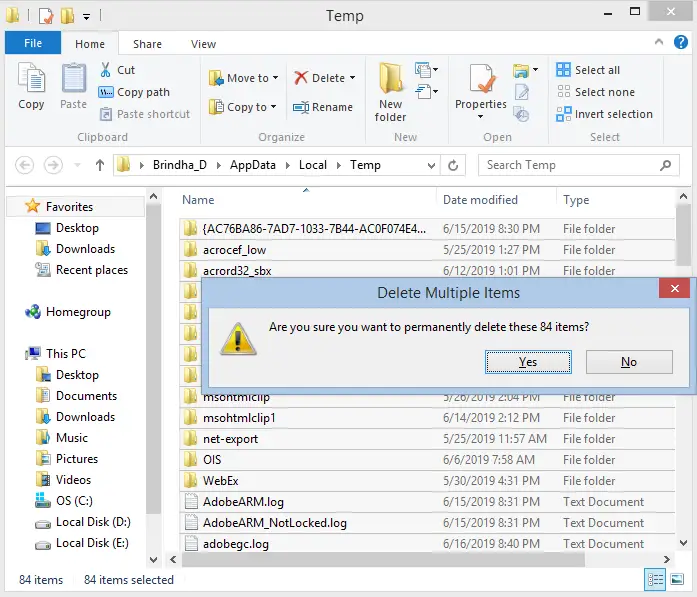Recent issue I faced in my laptop was that after I installed Android Studio software in desktop got slowdown because of its huge capacity to run on 4 GB RAM and also in Task manager CPU increased in 95% which was a major problem for the decreased performance of Computer speed.
Android Studio Software In Desktop Got Slowdown

There are 2 methods to solve this problem.
Method 1:
- Go to the search bar in desktop in that open run prompt.

- Type %temp% one folder will be open, permanently delete(Shift+Del) all files from the folder.
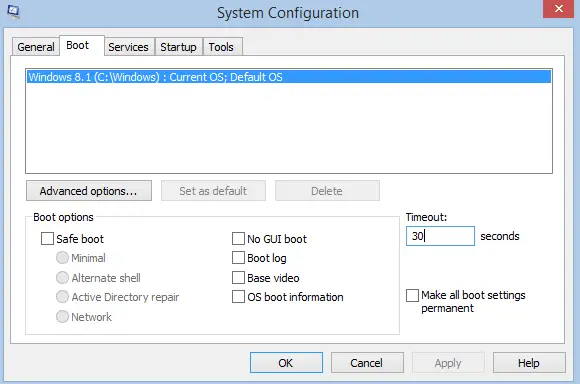
- Now all the temporary files are permanently deleted from the PC.
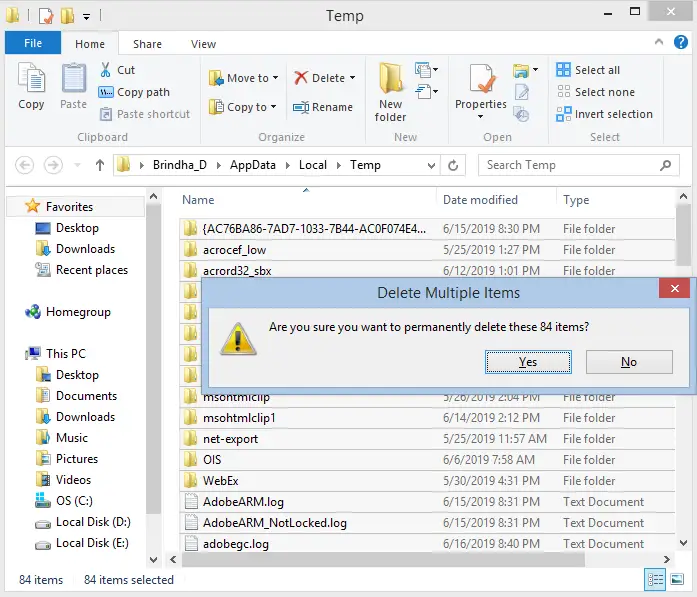
Method 2:
- Type “msconfig” in search box and press enter.
- One window will be open ,in that go to Boot tap change Timeout from 30 sec to 20 sec.
These 2 methods definitely help us to increase the performance of PC (or)Laptop.