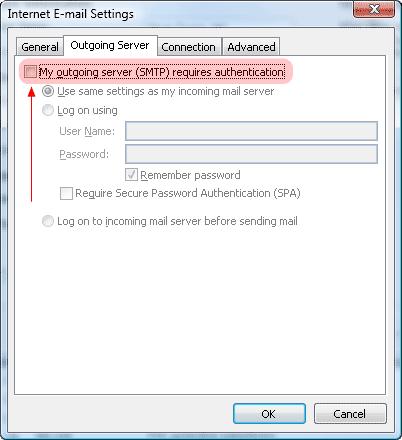Which updates do I need to install in Vista so that it allows sending mails through Exchange 2003?
These Vista users can receive mail, but they can’t make new ones and they cannot reply to mails.
This happens in Outlook and Webmail.
Allows sending mails through Exchange 2003?

Hi There,
No need to update installation require for your queries.
There are two reasons why you can receive but unfortunately cannot receive any mails.
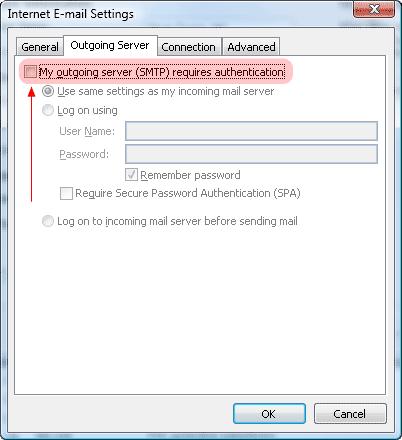
a. Authentication Failure. First you need to authenticate before you can send mail to end user. SMTP Authentication (if your client supports it) or POP before SMTP (check the mail before sending). I will attach a Quick Guide How to Set up your SMTP Authorization for Windows Mail and Outlook.
SMTP Authentication Setup for Windows Mail or Windows Live Mail:
1. Launch the mail app and then click on Tools then click Accounts.
2. Choose the mail account that you will work on. Click on it and click on Properties.
3. Choose "My server requires authentication" under the Server tab.
4. Click Settings… And then choose the "Use same setting as my incoming email server" option and then hit the OK button.
SMTP Authentication Setup for MS Outlook:
1. Launch Outlook and then click on Tools and then Account Settings.
2. Choose the email account that you will change under the email tab and then click the Change… Button.
3. Click More Settings… And select the "My outgoing server (SMTP) requires authentication" on the Outgoing Server tab and then select "Use same settings as my incoming mail server." Click OK.
b. Internet Service Provider (ISP) is Blocking Port 25. If your ISP block port 25, this will prevent a standard SMTP port to send mails. Some ISP require this since you need to use their mail servers also to prevent Spam in your office. For Vista here's a Quick guide;
Hit Enter then a result will appear;
220 example.com mailfront ESMTP
Or
220 xnn.futurequest.net mailfront ESMTP
How to interpret this, if you see this statement then the port 25 is not blocked by your ISP domain.
Now you may now try sending a test mail. If the problem still persist, usually you will receive a timeout error in the screen.
You may contact your ISP Provider and tell them to unblock it for you.
Hope this help.
Regards,
A.Wright
Allows sending mails through Exchange 2003?

You can use a third party application called MAILSEND to accomplish that task.
When you create new mailbox-enabled users you will need to send them an e-mail message before you start using the mailbox permissions and other credentials of this application, and when using you will find that the task is automated.
MAILSEND will send the mails via SMTP, and to use it you must know the address or IP address of the SMTP server that you want to use. It is a console application, and therefore you can be able to run it from a command shell, or alternatively by just clicking on the application from file explorer.
Richard Gabriel