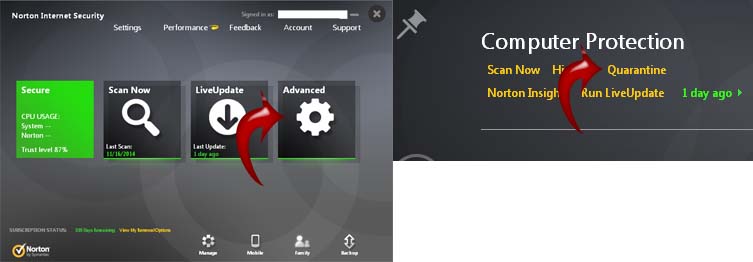Hello, I am an user of Norton 2015 anti virus. I don't know why but my Norton 2015 pro is detecting my computers EXE files as viruses. As detected it's deleting them one by one. Is there any one who can solve this problem immediately? I am using Windows XP.
All the EXE files are virus? My Norton 2015 is deleting them

Hi
On readin your issue, I am sure that, your computer is infected with a VIRUS which can not be remvoved by Norton. As of my experience in the last 15 years, for home user PC's the best Antivirus is Kaspersky Internet Security. I suspect that, the infection might have happened before you install the NORTON. Keeping the infection you installed the NORTON. As a normal prarctice, when a PC is infected with Virus, before installing the any Antivirus, the PC need to be formatted and re-installed WINDOWS fresh. Also, all the partitions of the Hard Disk to be recreated.
All the EXE files are virus? My Norton 2015 is deleting them

If you have Norton 2015 antivirus on your computer and you think that it is incorrectly marking EXE files as infected and deleting them immediately, I don’t think that’s possible. Your antivirus won’t delete those files if they were not infected, in the first place. On the other hand, if you still want to find out if the EXE files were really infected or not, you can still do it.
The EXE files that your antivirus deleted were not actually deleted from your hard drive. They were only moved to the quarantine section of the antivirus. You can still restore the file and then upload it to a website that will check if the file is really infected or not. To restore quarantined files, open your antivirus then go to Quarantine.
In Norton Internet Security, since I’m not using Norton Antivirus 2015, go to Advanced and then click Quarantine under Computer Protection. See image.
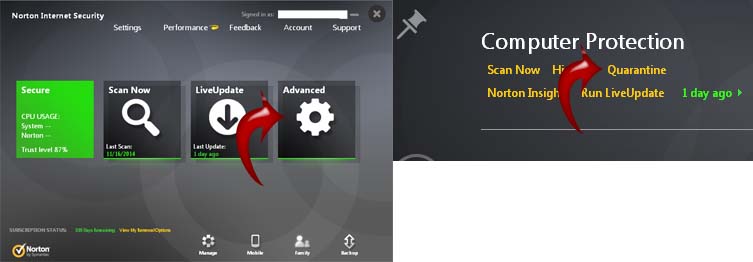
Select the file you want to recover and then restore it. Once it is restored, open your web browser then go to VirusTotal Free Online Virus Checking. Upload the EXE file you restored and then click “Scan it”. The website will tell you the statistics of the file whether it is infected or not.

It will also show you how other antivirus programs treat the file because sometimes a file is detected as infected in your antivirus but on another antivirus, the file may appear as healthy.