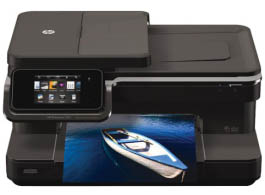I wonder which printers I should use for my iPad?
What are the choices for the best Airprint printers?
Airprint Enabled Printer for iPad

AirPrint support makes you capable to print wirelessly from your iPad, iPhone, and iPod touch, while WiFi connectivity facility helps you print wirelessly from Mac.
Among other airprint printer such as Epson Stylus NX625, Brother MFC-J825DW, Canon Pixma MG6220 Wireless Inkjet Photo All-in-One; according to me HP Photosmart 7510 is the best for iPad
The HP PhotoSmart 7510 makes you redefine multitasking. It has the most wide-ranging characteristics for dealing with printing, scanning, copying and eFax; work as a standalone web-enabled device.
Its large touchscreen with motion facility makes it easy to print high-quality photos. Photosmart 7510 takes an average of 1 min 19 sec to print out a 4 by 6 photo.
It can take benefit of HP’s ePrint and it can runHP’s web apps at the top of the 4.3 inch touch LCD.
It's great for a home office.
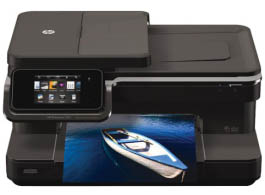
HP PhotoSmart 7510 specs
Printer Category-Ink Jet
Type-All-In-One
Maximum Standard Paper Size-Legal
Number of Cartridges-4
Number of Ink Colors-4
Direct Printing from Media Slots-Memory Stick Duo, Secure Digital, MultiMedia Card
Scanner Type-Flatbed with ADF (Standard or Optional)
Scanner Optical Resolution-600 pixels per inch
Maximum Scan Area-8.5" x 11.7"
Duty Cycle-1250 pages per month
Input Capacity (printer input only)-125 sheets
price – starting at $149.99 to $199
Airprint Enabled Printer for iPad

AirPrint is another feature from iOS applications where you can do the print directly from your device to the printer.
You only need a printer that is AirPrint enabled to use this function.
One good thing about AirPrint is that you don’t need to install additional drivers to do the print. You just need to configure the printer on the same Wi-Fi network where your device is connected. Once completely setup, you just need to use the print feature available in most applications like Photos and Mail.
Your iOS device will automatically detect the printer within the network and then connect to it to finally print the documents and or photos.
For the list of AirPrint enabled printers, here are 5 of the best:
-
Brother DCP-J525W – costs £77;
-
Canon MG8250 – costs £256;
-
Epson PX730WD – costs £126;
-
HP Envy 110 – costs £199, and;
-
HP Photosmart 7510 – costs £129.