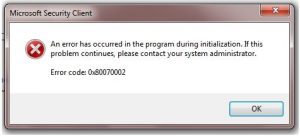After Updating To Windows 8.1, It Shows Error Code 0x80070002is Now Fixed.

After updating my PC from Windows 7 when I try to open applications or trying to change PC settings it says Windows 8.1 error code 0x80070002. Please suggest the solutions overcome this error.