Advantages Of Microsoft Word Editor Online For Desktop

What are the differences in Microsoft Word online? What are the advantages of using Microsoft Word editor online? What are the features of Word Online?


What are the differences in Microsoft Word online? What are the advantages of using Microsoft Word editor online? What are the features of Word Online?


The main difference in working on Word online is the real-time feature where the user can create resumes, newsletter, documents, and invite others to review and co-author your works. The advantage is that you can access Word from anywhere using your favorite desktop browser. The features are that you can organize and analyze your data in spreadsheets and workbooks. All changes that you type will be saved in real-time. Collaboration with teammates in real-time is now possible with Word Online.
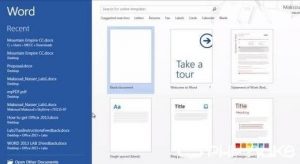


Microsoft Office Word Online is the online or web version of the Microsoft Office Word application. Unlike the offline version or the desktop version that requires manual installation on a computer, with Office Word Online, you only need a web browser, internet connection, and a Microsoft account. You don’t need to install anything on your computer to use Office Word Online.
But you need to have a Microsoft account to be able to use Office Word Online as well as other Microsoft Office Online applications. Microsoft Office Online or Office Online is the online version of the standalone Microsoft Office suite which users install on their computer.
If you need to use an Office application like Office Word or Office Excel but you don’t have Microsoft Office, Office Online is the answer. To use a Microsoft Office Online application, head down to Microsoft Office Online and click the Office application you want to use. Only selected Office applications are available in the online version.
Office Online includes the following applications: Office Word, Office Excel, Office PowerPoint, Office OneNote, Sway, Mail, People, Calendar, OneDrive, and Docs.com.
