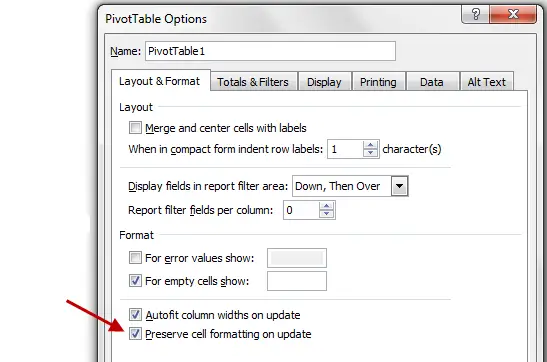How can you check whether a Pivot Table is modified or not? How can I prevent a loss in the format of my Pivot tables? How can I turn off the auto Format option? Where can I find the options for this? How can I turn off the automatic sorting feature in Pivot tables?
Advanced features in Pivot tables to protect data from being changed

Hi!
To check whether a Pivot table is modified or not, you use “Pivot Table Update” in the worksheet that contains the Pivot Table.
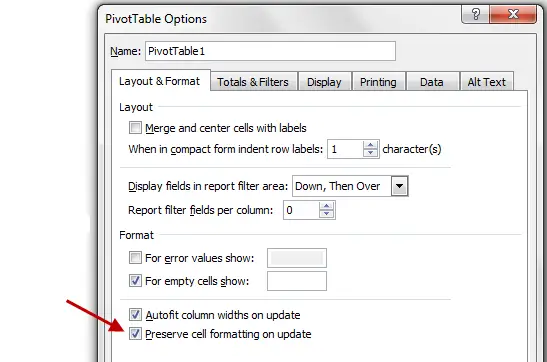
To prevent a loss in the format leave the "preserve cell formatting after update" checkbox checked in the Pivot Table options menu. Also clear all filtering before you format. Filter pages, drop downs, text filters, etc.…
On the pivot table, go with your mouse pointer to the top of the column or row you would like to format. When the black arrow appears left click. Now you select all the data in the column. When you have everything selected, you can use the formatting options on the Home tab. Here you Should find the Auto format options checkbox.
To turn of the Automatic sorting in Pivot Tables set the Sort Order to Manual for cells in your spreadsheet.