Adobe Premiere shown error when tried to import an AVI file

Hello,
Sometimes I get this annoying error message when importing an AVI file. The error says ‘Unable to open that file’. Is this problem with Adobe Premiere or anything else?Would you mind to help me. Any kind of assistance would be appreciated. Thanks in advance.
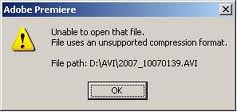
Adobe Premiere
Unable to open that file.
File uses an unsupported compression format.
File path:D:AVI2007_10070139.AVI











