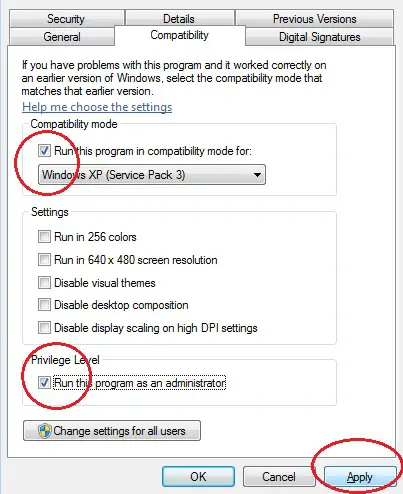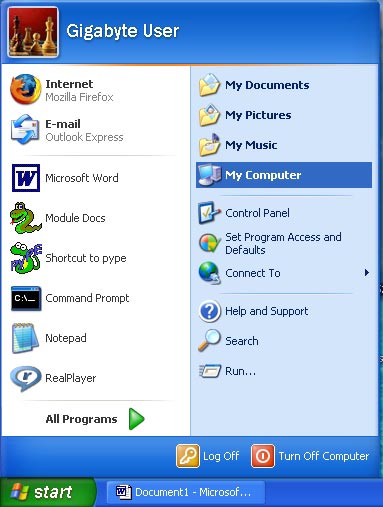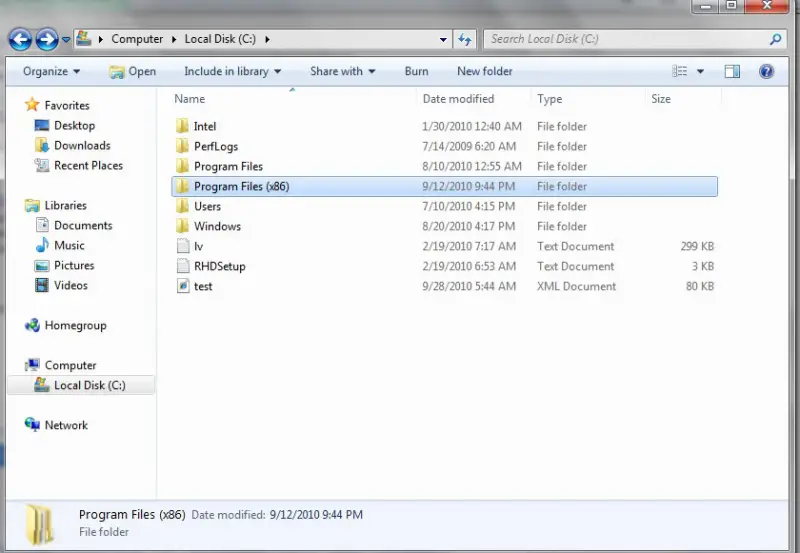Asked By
Raugh James
10 points
N/A
Posted on - 08/19/2011

I have been using Adobe Photoshop CS2 on my laptop (running on Windows XP) for a couple of years. Recently I procured a new laptop running on Wi ndows 7. I tried to install Adobe Photoshop CS2 on this new one but unfortunately it does not work with this operating system.
Can anyone have any idea about this problem?
Adobe Photoshop CS2 is not compatible with Windows 7

Hi Raugh James,
Adobe CS2 should be compatible for Windows 7. Although Adobe already dropped their support for this product for users to buy their new product, you may try the following steps to run the installation.
1. Right-click on the installer file (.exe file)
2. Select Properties then go to the Compatibility tab.
3. Put a check on the “Run this program in compatibility mode for” then select the previous OS which do you think it worked. For your case select Windows XP with any Service Pack.
4. Then under Privilege Level, place a check on “Run this program as administrator”
5. Click Apply then OK.
Then run the installer and this should be working.
If that didn’t work, you may try to reinstall it but take note of the following.
1. During the part when it’s asking for the installation path, change it to "C:/Program~2/Adobe" instead of "C:/Program File/Adobe".
2. All 64-bit applications resides under C:/Program File and all 32-bit apps under C:/Program File (x86). Since Adobe CS2 is a 32-bit application, you need to specify the correct folder for it to function properly.
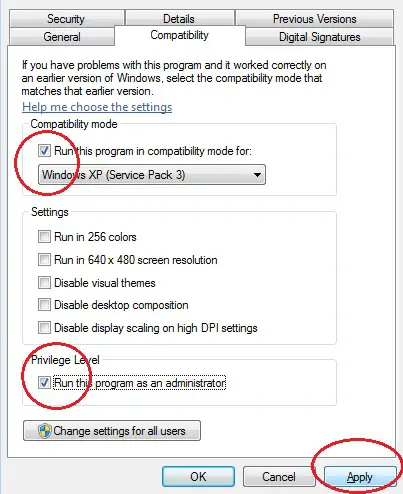
Hope this helps.
Thanks,
Adobe Photoshop CS2 is not compatible with Windows 7

Try to recheck if the application that you are using is running as administrator, if not right click the installer tab and choose “Run as Administrator”
You can also try to Click the “Executable” then choose the “Properties” next “On the Compatibility” Icon, press down the Menu tab to choose “XP SP3 mode” then “Run as Administrator” after confirming it by tapping ok, you can now use the installer.
Compatibility mode permits you to use older programs so make sure to check if your application is compatible with Windows the 7. You can always visit Windows website for the compatibility of the program and the device.
Answered By
Linkman
0 points
N/A
#116070
Adobe Photoshop CS2 is not compatible with Windows 7

Windows XP is a 32-bit operating system, whereas Windows 7 is a 64-bit operating system and a higher version than XP. Windows XP supports for Adobe Photoshop CS2 as both are compatible.
If you want to install CS2 it should be in a 32-bit OS environment like Windows XP. But Windows 7 has a solution for this. It is having built in tools, which enable to install application softwares which are compatible with XP creating a Windows XP mode. Even you can run Windows 7 in Windows 95 compatible mode
Therefore you have to install Windows 7 in XP compatibility mode. Please follow the below instructions;
-
Right click on the extension file of Windows 7
-
Select properties
-
In the properties dialog box, select the compatibility tab
-
Then you can select the Windows XP mode
Hope your problem sorted out
Jenny
Adobe Photoshop CS2 is not compatible with Windows 7

The problem here, Raugh, is that the Adobe Photoshop is not compatible with the Windows 7 Operating System. However, if you still want to use it on Windows 7,it is very possible, what you need to do is replace C:Program files(*86)Adobe with C:Program~2Adobe. By this, you need to first go to Start->My Computer->Local disk (C:)-> Program Files->Adobe->*86
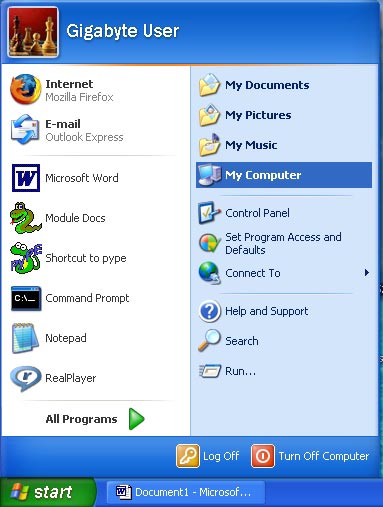
The installer may not light the 'Ok' button. If that happens, click the 'browse' button then the 'cancel' button and finally 'Ok' should activate. CS2 should be able to install after that. You may get a message that the CS2 did not install properly if you didn't install well also.