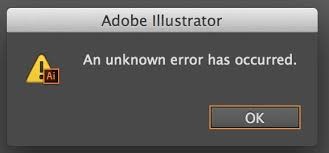Hello,
I have installed Adobe Illustrator application in my Mac machine but faced an unknown error using the program. Experts know better about these kind of errors so need your assistance to fix the problem. Thanks for your cooperation.
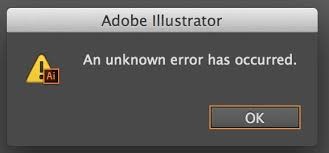
Adobe Illustrator
An unknown error has occurred.
Adobe Illustrator unknown error Help

This issue is sometimes encountered when you are saving an Adobe Illustrator CS2 file on Microsoft Windows XP. In Adobe Illustrator, when you save a file as a PDF or AI format, Photoshop returns the message “An unknown error has occurred”. One way of going around the issue is to re-create the Transparency Flattener Presets file. Exit Adobe Illustrator if it is running.
Navigate to “C:Documents and Settings[username]Application DataAdobeAdobe Illustrator [version] Settings”. Look for the file named Transparency Flattener Presets and then rename it, for example, Transparency Flattener Presets.bck. Next, restart Adobe Illustrator. Adobe Illustrator will re-create the Transparency Flattener Presets file or creates a new Transparency Flattener Presets file. If this didn’t fix the problem then the problem is not with the Transparency Flattener Presets file.
If this is the case, try re-installing Adobe Illustrator. Click Start, Control Panel, and then select “Add or Remove Programs”. Scroll down on the list and select Adobe Photoshop. Click Change/Remove then follow the instructions to repair Photoshop. Verify if Adobe Photoshop works after the repair. If it doesn’t work, try saving the file in EPS format. Start Adobe Illustrator then open the affected file.
Once the file is opened, click File, Save As, specify the filename and location, select “Illustrator EPS (*.EPS)” as the format, and then click Save As. If this doesn’t work either, save the file without PDF compatibility. Start Adobe Illustrator and open the affected file.
Once the file is opened, click File, Save As, specify the filename and location, select “Adobe Illustrator (*.AI)” as the format, and then click Save As. Uncheck or unselect Create PDF Compatible File then click OK. See if this fixes the problem.
Take note, if the Create PDF Compatible File option is selected, Adobe Illustrator creates an accompanying PDF file that is compatible with any application that recognizes PDF files.