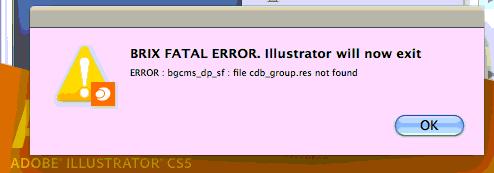Hello Tech Pro,
When I download the Adobe Illustrator I did not face any problem it was smooth. Then the installation also went pretty well and good. The problem triggered when I open Adobe Illustrator CS6. The error message pops up and states that Illustrator will now exit and it says file is not found. Where to look for the missing file? Please explain me in details. Thanks.
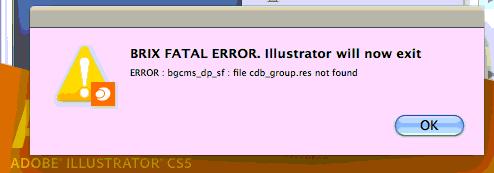
BRIX FATAL ERROR. Illustrator will now exit
ERROR :bgcms_dp_sf : file cdb_group.res not found
Answered By
points
N/A
#193380
Adobe Illustrator CS6 error has occurred

This error usually happens due to some misconfigured “Adobe Illustrator CSx Preference” file.
1. Browse to the User’s “Library/ Preferences” folder and delete the folder named “Adobe Illustrator CSx Settings”.
2. If not fixed, check out “C:Eskobg_data_cms_v010” directory on Automation Engine server. Make sure that the folder is accessible and read/writable to all. If required, re-install CMS data and remount “bg_data_cms_v010” share.
Your problem should have fixed for sure.
Adobe Illustrator CS6 error has occurred

The error you stated is related to a corrupt CSX Preference file or you are unable to access the CMS data share. To resolve this, follow the steps below:
1. Go to your Library/ Preferences folder and remove the Adobe Illustrator CSX folder.
2. If step 1 doesn't work, go to C:Eskobg_data_cms_v010 directory under the Automation Engine Server and check if its correctly configured and can be able to shared permission for all. If it will help, you may also need to reinstall the CMS data. And then, mount the bg_data_cms_v010 again to a Mac's Desktop.