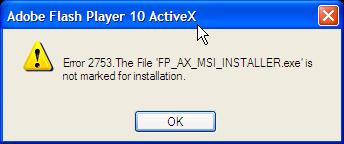Hello, I am having problems installing the Adobe Flash Player 10 ActiveX plugin. I have Flash already installed on my computer. I have tried to uninstall it and reinstall the flash program through the active directory using the default installer.
I was having problems installing that, but that was solved when I bought the distribution license.
But now when I try to uninstall it, I get the following error:
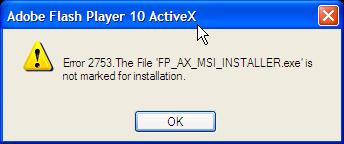
Adobe Flash Player 10 ActiveX
Error 2753. The File 'FP_AX_MSI_INSTALLER.exe' is not marked for installation.
Program not run on external components
Adobe Flash ActiveX Plugin Error

Hey Jasper!
A week ago, when i was installing the Adobe Flash Player, I faced the same problem. I solve this problem from the registry in few steps. And it is very easy to solve this problem.
What you need to do is just to follow these steps:
1. Click on Start button > Run and type regedit and press enter.
2. Now go to HKEY_CLASSES_ROOT > Installer > Products.
3. Here you can see some files which have long Hex values. Delete these files which are associated to Adobe Flash and have long Hex value.
4. Close the registry.
5. Now you have to re-install the application.
Your problem is solved now.
Thanks