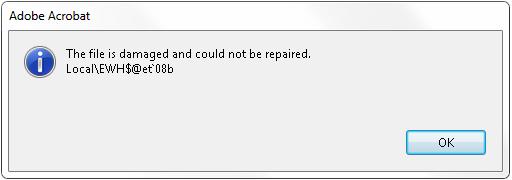Good day!
I downloaded a file from my backups online. When I opened it, it says it's "damaged and could not be repaired"! I uploaded this backup using a good copy. That good copy just got reformatted in my flash drive. Is there any way I could have this repaired despite the statement it said "could not be repaired"?
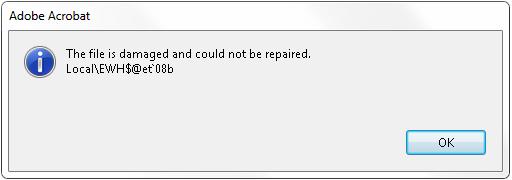
Adobe Acrobat
The file is damaged and could not be repaired.
LocalEWH$@et08b
Thanks
Joep
Adobe File Problem: could not be repaired please help

Hello Joep,
The following should help you resolve that issue:
-
In internet explorer, go to Tools and then Internet Options.
-
Click on Advanced > Security > and then Empty temp internet files at close=YES
-
After that return to Tools and then Internet Options.
-
Choose General and then Browsing History-Settings.
-
Set disk cache to max allowed.
Regards,
Carl
Adobe File Problem: could not be repaired please help

This type of problem can happen in IE version 6. IE version & doesn’t have that kind of problem and it can easily open the file. You can follow these steps-
-
Open IE browser
-
Go Tools>Internet Options>Advanced>Security>Empty temp internet files at close=YES.
Or
-
Open IE browser
-
Go to Tools>Internet Options>General>BrowsingHistory-Settings>Set disk cache to max allowed.
Hope this might help you.