Adobe Captivate shows error when tried to generate Text to Speech Audio

Hi,
I am trying to generate Text to Speech Audio but when I click on Generate audio an error message appears attached below. I could not find any resolution to fix this annoying problem. I extremely need your assistance while I have spent so much time resolving the matter. Any help would be appreciated. Thanks.
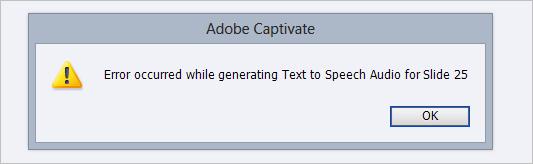
Adobe Captivate
Error occurred while generating Text to Speech Audio for Slide 25











