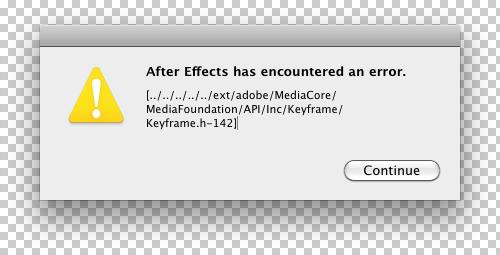Hi there,
This error appears every time when I want to copy some layers. I did a small research on the Internet about this error and they all said the reinstall will help. I did so and this error still appears. Any of you experts have some free time to help me please ?
Thank you !
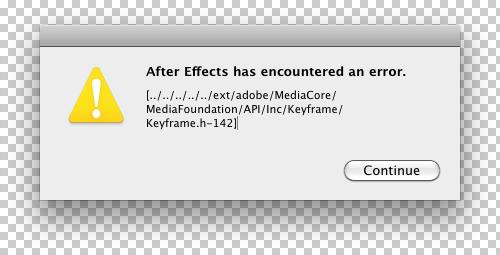
After Effects has encountered an error.
[../../../../../ext/adobe/MediaCore/MediaFoundation/API/Inc/Keyframe/Keyframe.h-142]
Adobe After Effects Error While Copying Layers

Upload the file in Windows Editor. Compare the backup file. It is the problem of the decimal point. Always use “.” instead of “,” in StartKeyframe and Keyframes tags. It may be:
<StartKeyframe>-xxxx,yyyy,0,0,z.,z.,z.,z.</StartKeyframe>
<Keyframes>-xxxx,yyyy,0,0,z.,z.,z.,z.</Keyframes>
Make sure “z.” instead of “z,” in the corrupted .prel file. There are thousands of wrong you may find. But you have to do it. Search “,000000” and replace with “.000000” same as “,,” replace with “.,” again “0,5” replace with “.5” another more “,<” replace with “.<” etc.
Though it is lengthy, but it is fruitful.