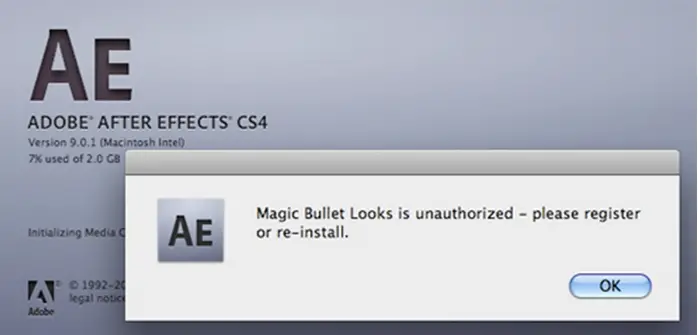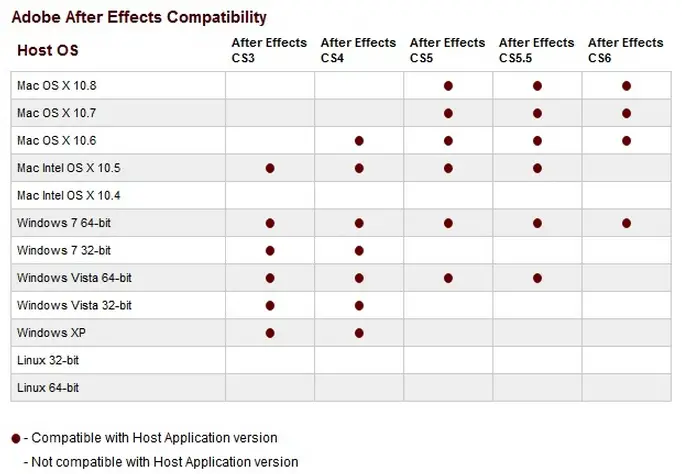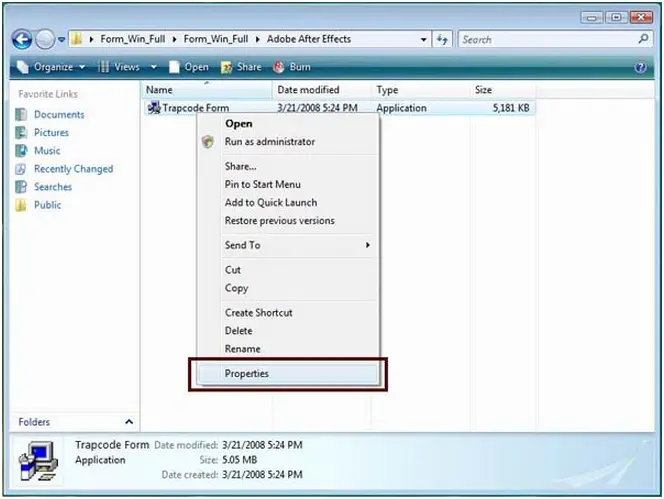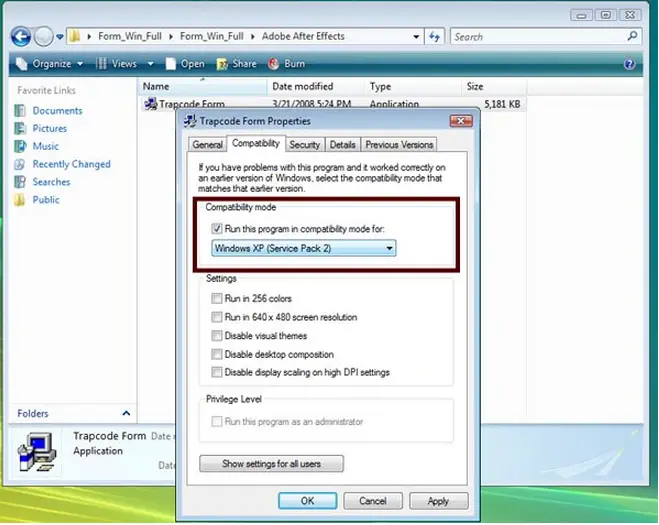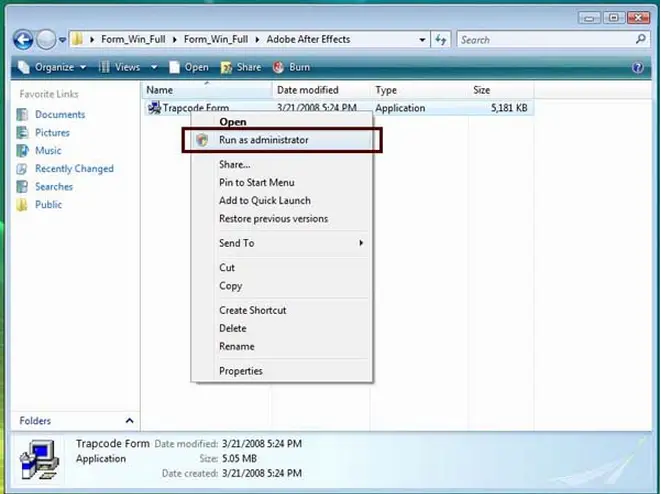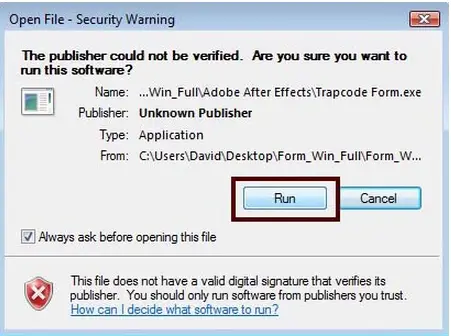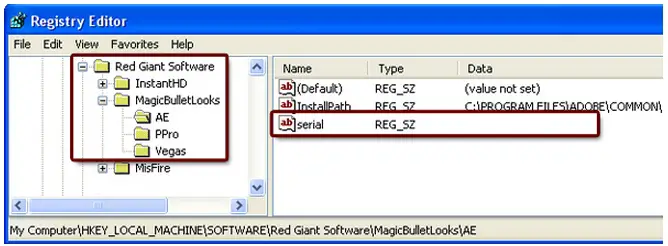Hi,
When I open “Adobe after effect CS4” and try to use it, I get an error message (like the screenshot).
Can anyone please help me in this case?
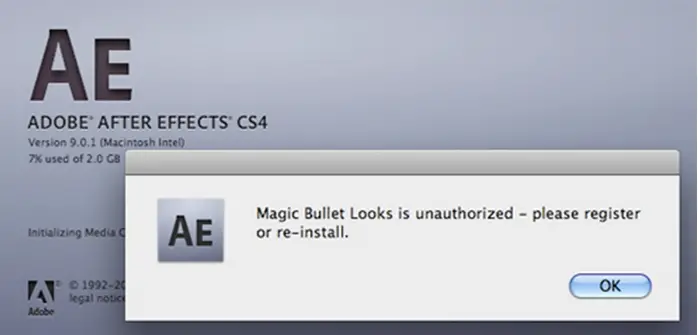
Magic Bullet Looks is unauthorized – please register
or re-install.
OK
Adobe after effect CS4 error

Dear Edith,
This is a common error that may occur when you open After Effects for the first time after you install Magic Bullet Looks.
First of all check this compatibility Table: Make sure that you have downloaded the correct product and product version.
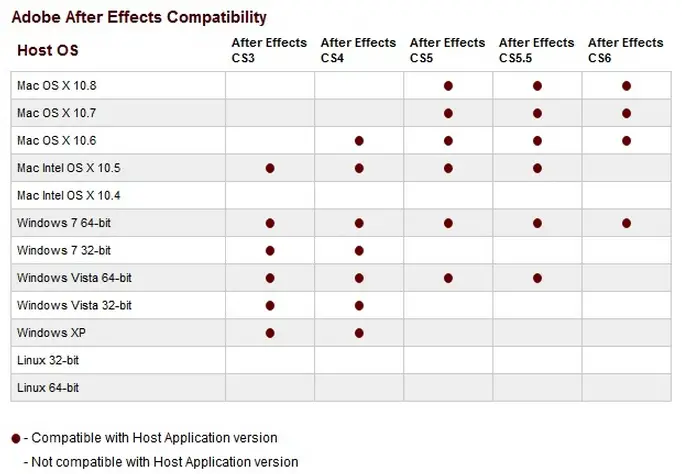
You can try to re-install Magic Bullet Looks again properly please make sure to follow the next steps:
1. Disable Any antivirus software.
2. Right-Click on the Red Giant installer.exe and select Properties.
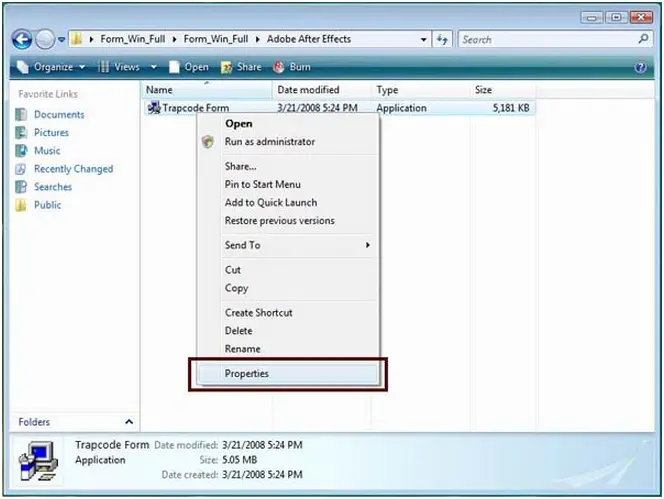
3. Click on "Compatibility".
4. Check the box next to "Run this program in compatibility for:" and Choose Windows XP (Service Pack 2) and press OK.
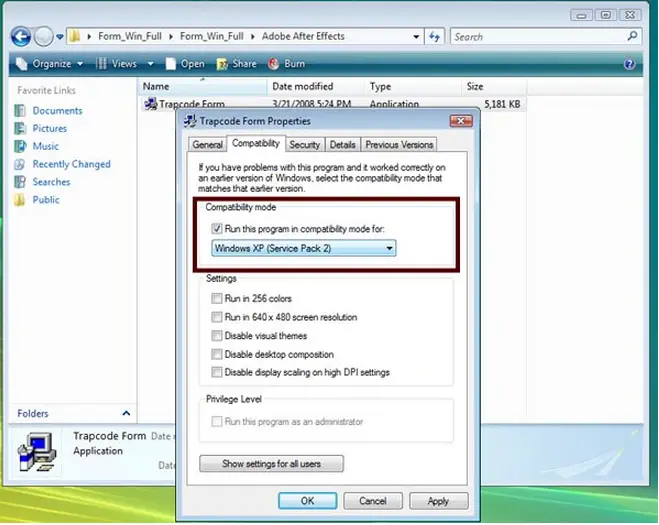
5. Right-Click on the installer again and choose Run as administrator.
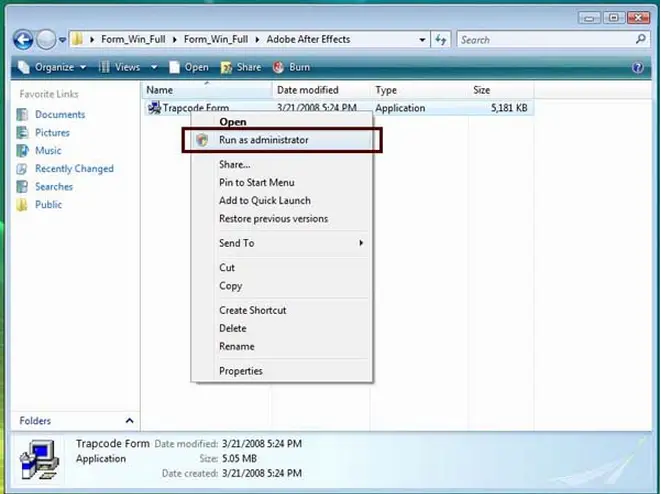
6. If you got a Security warning dialog, choose Run.
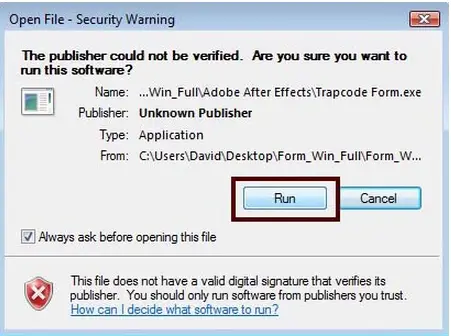
7. After installation is complete. Run After Effects as administrator.
If the problem still not fixed try to do the following:
1. Close all programs and disable Antivirus software.
2. Disconnect from any network.
3. Open Regedit (form start menu > run > type regedit > press Enter).
4. Navigate to the following path HKEY_CURRENT_USERSoftwareRed Giant Software[product][host].
5. Right+click on "serial" and select "Modify".
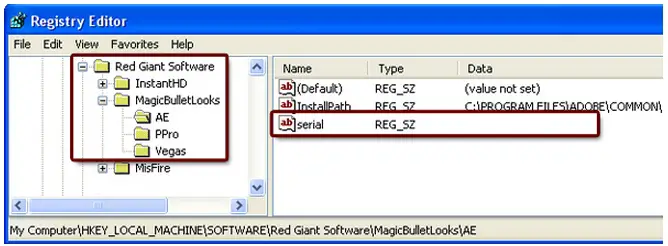
6. Enter your serial number without spaces or dashes into the "Value data" field.